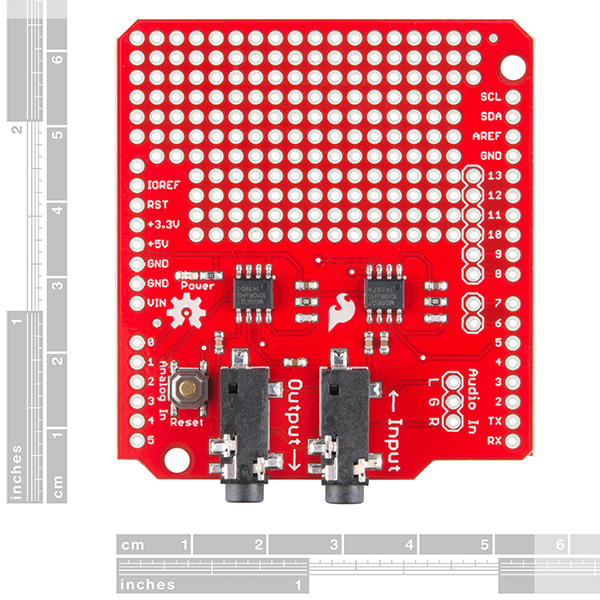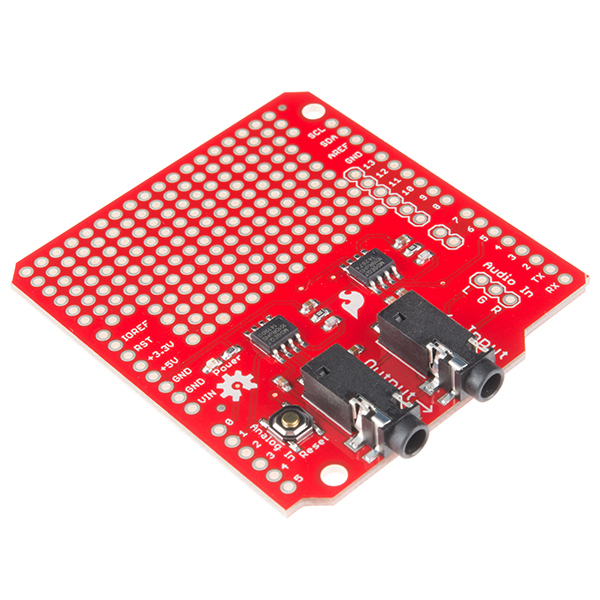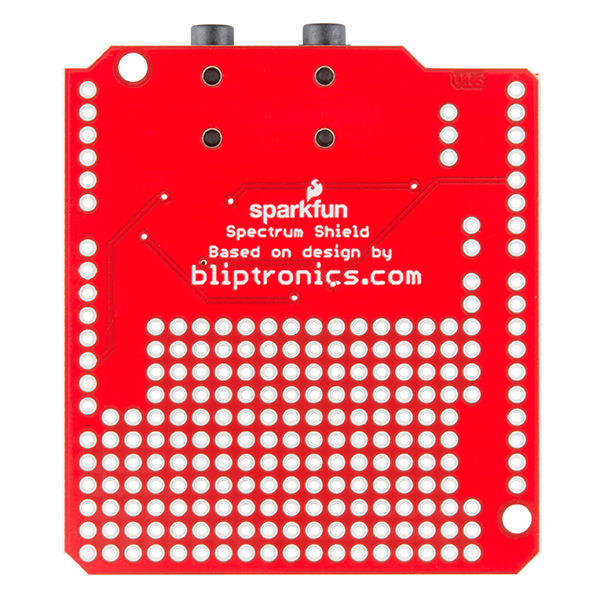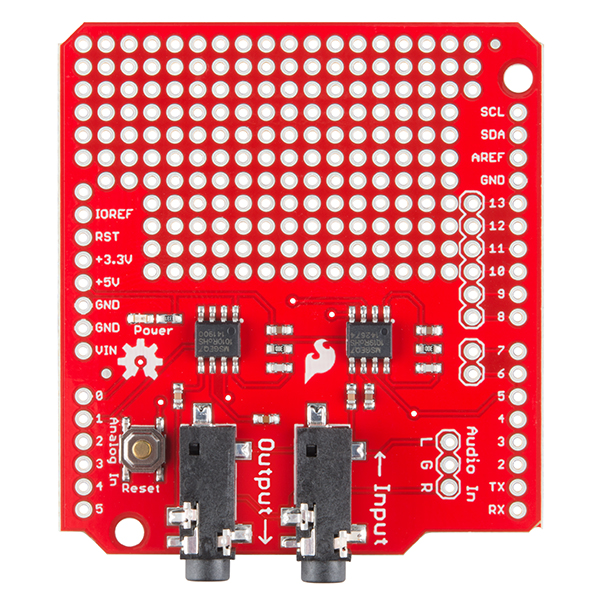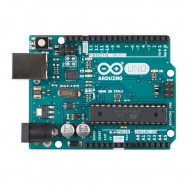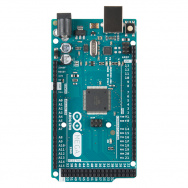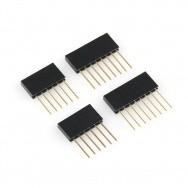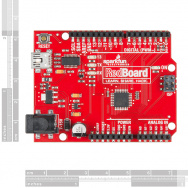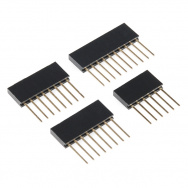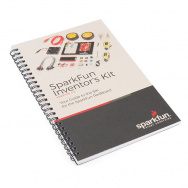SparkFun頻譜屏蔽
資料來源:https://www.sparkfun.com/products/13116
The Spectrum Shield enables your Arduino with the capability of splitting a stereo audio input into 7-bands per channel. You can then read the amplitude of each channel using the ADC on your Arduino allowing you to control everything from LEDs to motors, pumps to relays, or even fire, all with sound. With this shield you will be able to have almost any project be able to react to music or sound!
The Spectrum Shield features the MSGEQ7 graphic equalizer display filter. Two of these ICs allow you to split a stereo audio input into 7-bands (per channel) and read the amplitude of each using the ADC on your Arduino. The shield is populated with two 1/8" stereo jacks (like you would find on a pair of headphones). One serves as a stereo input and the other is a pass-through output which allows you to connect the Spectrum Shield in-line between your audio source and your stereo system without interruption. This revision of the Spectrum Shield has been updated to the Arduino R3 layout but still requires you to solder on your own headers (check the Recommended Products section below). This shield can be used to create sound visualizers, detect patterns in music or add sound activation to your microcontroller projects.
Note: This product is a collaboration with Ben Moyes of Bliptronics. A portion of each sales goes back to them for product support and continued development.
Documents:
- Schematic
- Eagle Files
- Hookup Guide
- Datasheet (MSGEQ7)
- GitHub (Example Code & Design Files)
頻譜屏蔽使您的Arduino與分割一個立體聲音頻輸入到每個通道7頻帶的能力。然後,您可以讀取使用您的Arduino的ADC允許您從LED的控制一切電機每個通道的幅度,泵的繼電器,甚至引起火災,所有的聲音。有了這個盾牌,你將能夠以幾乎任何項目能夠對音樂或聲音的反應!
頻譜盾採用了MSGEQ7圖形均衡器顯示過濾器。這些IC的兩個讓你拆分立體聲音頻輸入成7頻段(每通道),並閱讀每個使用您的Arduino的ADC幅度。屏蔽安裝了兩個1/8“立體聲插孔(就像你會發現一對耳機)。一個作為立體聲輸入,另一個是直通輸出,讓您頻譜屏蔽連接在線您的音頻源和無間斷立體聲系統之間,頻譜屏蔽的此版本已經更新到Arduino R3佈局,但仍然需要你焊你自己的頭文件(查看下面的推薦產品部分)。此屏蔽可以用於創造良好的可視化工具,在音樂檢測圖案或添加聲音激活微控制器的項目。
注:本產品是Bliptronics奔莫耶斯協作。每一個銷售的部分可以追溯到他們的產品支持和持續發展。
文件: