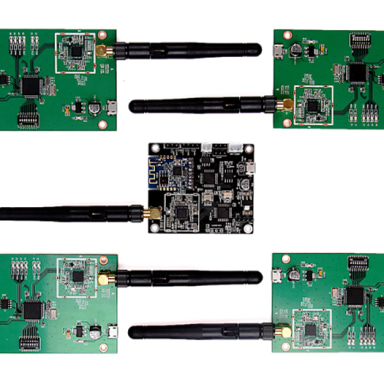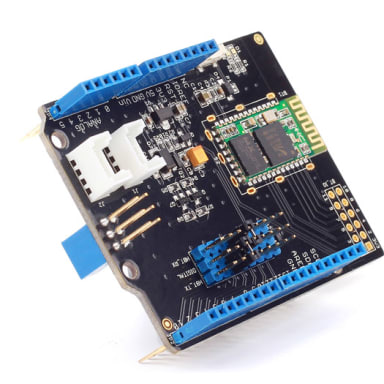WRTnode 標準防護罩
資料來源:https://www.seeedstudio.com/WRTnode-Standard-Shield-p-2388.html
Description
Play the shield pls notice that
- Be sure to plug the WRTnode into the shield as the picture, Be sure DONOT go wrong direction.
- For the power we recommend a 5V USB-interface adapter higher than 1000mA, when more USB devices plugged in, we recommend a 2A or 2.5A adapter, such as your ipad one.
- How to with U-Boot web-page fail-safe de-brick button:
- An original WRTnode U-Boot WRTnode_U-Boot_instructions will provide this, if there's another U-Boot have been flashed, this section is invalid.
Instruction:
- Set your computer Ethernet with the IP: 192.168.1.100 and the mask: 255.255.255.0, connect computer and the shield with RJ45 wire.
- Push the button( in this case to prevent misoperation, we use a very tight button, please make sure to hold the button tightly with nail or blunt object.)
- Power on
- WRTnode sense the pushed button, the led indication on WRTnode will flash for about 5 seconds.
While, we could use web browser in the computer with URL: http://192.168.1.1/ to flash the ROM.
Specification:
- 5V micro-USB DC-in
- Extend 4 standard USB port
- 1 RJ45 100M Ethernet port( to be a LAN port or WAN port as you define)
- other interfaces:
- UART
- I2C( while could multiused as GPIO * 2)
- SPI
- GPIO*12
- Uboot web-page fail-safe de-brick button
- 5v and 3.3v pins
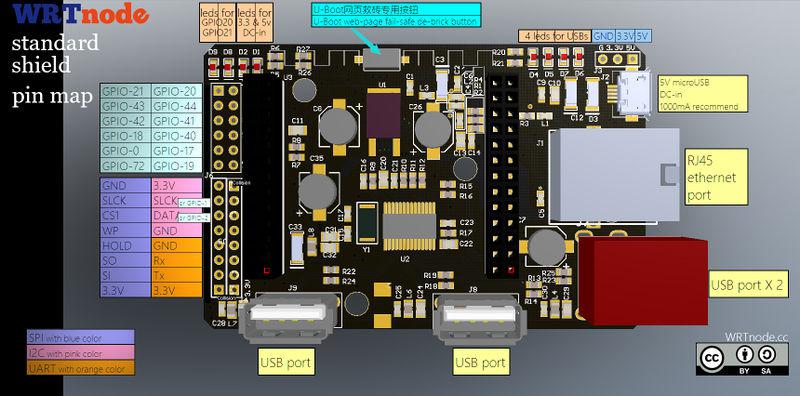
Technical Details
| Dimensions | 110mm x 80mm x 35mm |
| Weight | G.W 63g |
| Battery | Exclude |
描述
玩盾請注意,
- 一定要把 WRTnode 塞進盾牌裡, 一定不要走錯方向。
- 對於電源, 我們建議 5V usb 介面配接器高於 1000mA, 當更多的 usb 設備插入, 我們建議一個2A 或2.5A 配接器, 如您的 ipad 之一。
- 如何使用 U 啟動 web 頁故障安全的 "消除磚塊" 按鈕:
- 一個原始的 WRTnode u 引導 WRTnode_U-Boot_instructions 將提供這一點, 如果有另一個 u 引導已被刷新, 這部分是不正確。
教學:
- 設置您的電腦乙太網與 IP: 192.168.1.100 和麵具: 255.255.255.0, 連接電腦和盾與 RJ45 導線。
- 按下按鈕 (在這種情況下, 以防止誤操作, 我們用一個非常緊的按鈕, 請確保按住按鈕緊緊用釘子或鈍的物件。
- 通電
- WRTnode 感被推按鈕, WRTnode 上的 led 指示燈將閃爍約5秒。
同時, 我們可以在電腦中使用 web 瀏覽器的 URL: HTTP://192.168.1.1/來閃光 ROM。
規範:
- 5V 微型 USB 直流電
- 擴展4標準 USB 埠
- 1 RJ45 100M 乙太網埠 (作為您定義的 LAN 埠或 WAN 埠)
- 其他介面:
- uart
- I2C (可 multiused 為 GPIO * 2)
- spi
- GPIO*12
- Uboot 網頁故障安全脫磚按鈕
- 5v 和3.3v 針腳
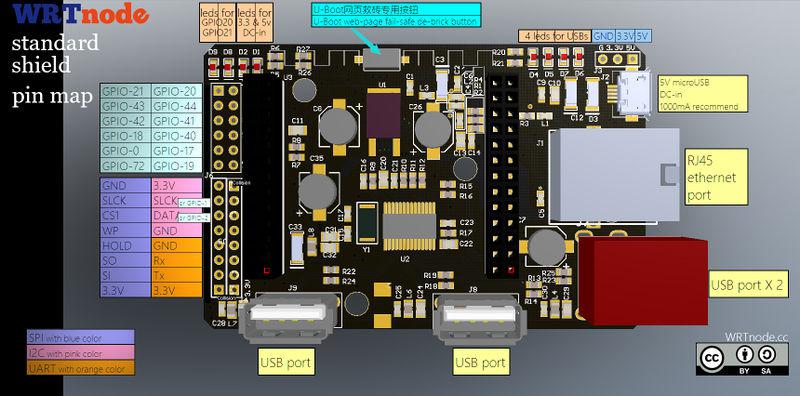
技術細節
| 尺寸 | 110mm x 80mm x 35mm |
| 重量 | G. W 63g |
| 電池 | 排除 |