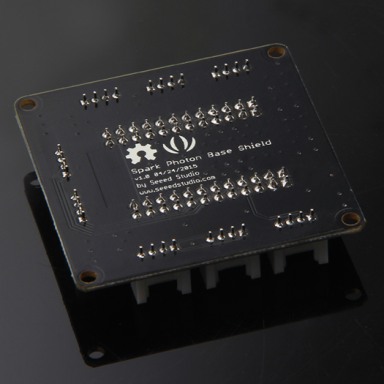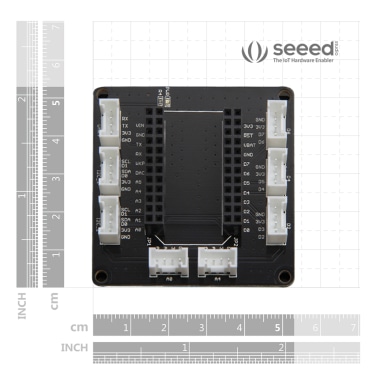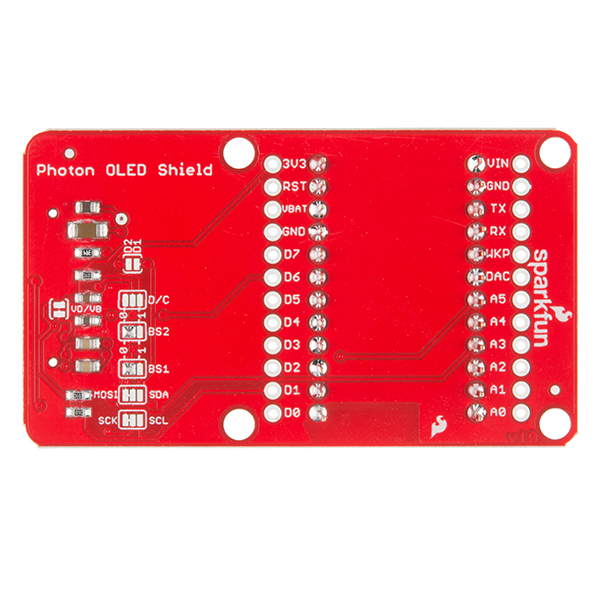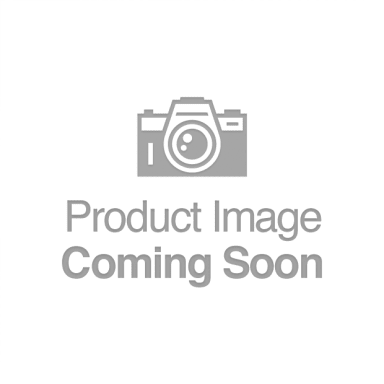Particle Photon Base Shield
資料來源:https://www.seeedstudio.com/Particle-Photon-Base-Shield-p-2598.html
Description
Grove Base Shield for Photon is an expansion board which incorporated the standard Grove interfaces to let you build more powerful and intelligent applications with richer and cost-effective Grove functional modules. It gets three digital ports, two analog ports, two I2C ports and one UART port. It’s a plug-and-play shield designed to accelerate prototyping dramatically.
Features
Compatible with Photon
Standard Grove interfaces to connect to a large family of Grove sensors and actuators
I2C, UART ports integrated
Specification
Grove Ports: 3 digital ports, 2 analog ports, 2 I2C ports and 1 UART port.
Dimensions: 53 x 53 mm
Weight: 18g
Application ideas
Compact IoT applications such as smart router.
Technical Details
| Dimensions | 65mm x 78mm x 11.8mm |
| Weight | G.W 19g |
| Battery | Exclude |
Part List
| Particle Photon Base Shield | 1 |
Documents
資料來源:http://www.seeedstudio.com/wiki/Grove_Base_Shield_for_Photon
Grove Base Shield for Photon is an expansion shield board which incorporate Grove port on which you can build more powerful and intelligent applications with much richer and cost-effective Grove functional modules. It gets three digital ports, two analog ports, two I2C ports and one UART port. It a kind of plug-and-play board which will accelerate your prototyping process dramatically.
Features
- Grove interfaced
- Connect to massive and low-cost Grove modules
- I2C, UART ports integrated
Application ideas
- Compact IoT applications such as smart router.
Specification
| Grove ports | 3 digital ports 2 analog ports 2 I2C ports 1 UART port. |
| Dimensions | 53 × 53 mm |
| Weight | 18g |
Hardware Overview
Parts list
| Parts name | Quantity |
|---|---|
| Grove Base Shield for Photon | 1PC |
Getting Started
Note: In this case we show you a general development environmental.
Material required
- Particle Photon × 1
- USB cable (type A to micro type-B) × 1
- A PC or Mac
- Grove Base Shield for Photon × 1
- Grove - Buzzer × 1
Buzzing
- 1. Refer to here to connect to a device (PC or Mac).
Note: We recommend that you choose node.js v4.2.3 LTS especially for Windows 10 user.
Note: You may need to one more steps after run command particle setup, that is, connect you device (PC or Mac) to a wi-fi AP whose name contain Photon, especially on Windows 10.
- 2. Use Web IDE for your project. Login with your account and choose your device (click the 2nd last icon on left column).
Note: We recommend you choose Web IDE to compile or flashing your code to Photon which is much quicker than using Particle Dev, if your internet connectivity is not so good.
- 3. Connect them like following:
- 4. Now you can copy following code to Web IDE and flash them to Photo by clicking a lighting-like icon (the 1st icon on left column).
Note: Copy the code only to the tab named filename.ino.
/*
Buzzing
Use digital pin D4
This example code is in the public domain.
by xiaohe
*/
int led1 = D4; //set D4 as output
void setup() {
pinMode(led1, OUTPUT);
}
void loop() {
// enable buzzing
digitalWrite(led1, HIGH);
// We'll leave it on for 1 second...
delay(1000);
// Then we'll turn it off...
digitalWrite(led1, LOW);
// Wait 1 second...
delay(1000);
// And it will repeat!
}
- 5. Buzzing.
Resources
- Hardware Schematic files
- Grove_System