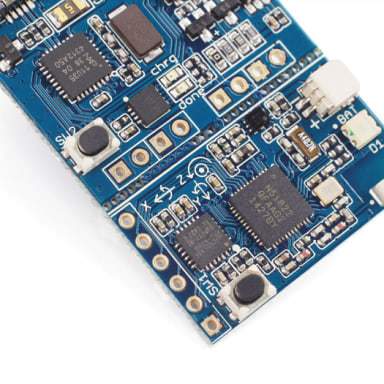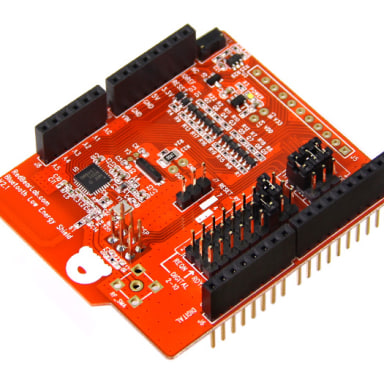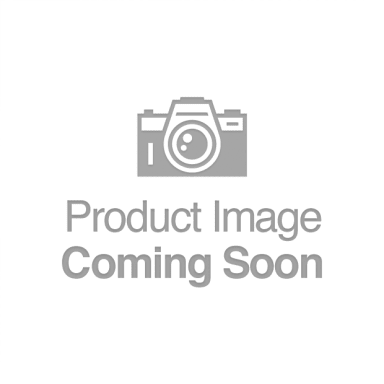Seeed BLE Shield
- 工作頻率: 2.4GHz ISM band
- 調製方式: GFSK
- 發射功率: -23dbm, -6dbm, 0dbm, 6dbm(可通過AT指令選擇)
- 靈敏度: ≦-84dBm at 0.1% BER
- 傳輸速率: Asynchronous: 6K bytes , Synchronous: 6k Bytes
- 支持服務: Central & Peripheral UUID FFE0,FFE1
- 功耗: 工作電流小於15mA,搜索電流小於30mA,睡眠模式小於3mA
- 供電電源: 5V DC
- 工作溫度: –5 ~ +65 C
- 通訊距離: 最大理論值為100m
- 尺寸: 68mm x 43mm
原廠連結:http://www.seeedstudio.com/wiki/index.php?title=Seeed-BLE_Shield_v1
簡介
Seeed BLE Shield v1 是一款低功耗藍牙4.0傳輸模塊。模塊採用的是TI CC2540芯片,配置256Kb空間,支持AT指令。你可以將此模塊應用於遙控、遊戲手柄、數據無線採集、智能家居等領域。同時作為Shield系列的一員,它能很方便的直插到開發板上使用。
參數一覽
- 工作頻率: 2.4GHz ISM band
- 調製方式: GFSK
- 發射功率: -23dbm, -6dbm, 0dbm, 6dbm(可通過AT指令選擇)
- 靈 敏 度 : ≦-84dBm at 0.1% BER
- 傳輸速率: Asynchronous: 6K bytes , Synchronous: 6k Bytes
- 支持服務: Central & Peripheral UUID FFE0,FFE1
- 功 耗 : 工作電流小於15mA,搜索電流小於30mA,睡眠模式小於3mA
- 供電電源: 5V DC
- 工作溫度: –5 ~ +65 C
- 通訊距離: 最大理論值為100m
- 尺寸: 68mm x 43mm
產品解析
註:此圖為樣板示意圖,生產圖請在簡介版塊查看。
- HM-11: 我們採用的藍牙低功耗模塊為 HM-11 模塊,詳情請點擊鏈接進入HM-11 wiki進行查閱。
- Signal lamp: State為連接指示燈,當未連接時,指示燈大概以一秒每次的頻率閃爍;當已鏈接後,指示燈常亮。
- Grove connectors: Seeed BLE Shield v1板上有兩個Grove接口,方便用戶直插Grove產品。
- Hard or Softserial port: 用戶可通過此跳帽選擇不同的數字口作為傳輸端口。此處絲印有兩處錯誤,查看PCB板絲印時請將"WIFI_TX"及"WIFI_RX"看成"BLE_TX"及「BLE_RX」
- Reserved pinouts from HM-11: 這些引出口為HM-11模塊上的預留引腳,當用戶需要的時候,可以很迅速的銲接,以方便使用.
- Reset button: 復位鍵,按下即可復位HM-11模塊。且,按下Seeed BLE Shield的復位鍵不會影響開發板的狀態。
產品使用
硬件連接
直接將BLE Shield插入到Arduino/Seeeduino上. 請注意PCB板上跳帽的選擇.
軟串口通信
當你使用不同代碼的時候,Seeed BLE Shield可以作為主機或從機。當使用軟串口通信時,即使用軟件代碼對BLE模塊進行通信時,跳帽的選擇應為:BLE_TX-->D2,BLE_RX-->D3.
然後打開Arduino IDE v1.0.5,複製以下主機或從機的代碼,並下載到主板中。
從機代碼
#include <SoftwareSerial.h> //Software Serial Port
#define RxD 2
#define TxD 3
#define DEBUG_ENABLED 1
SoftwareSerial BLE(RxD,TxD);
void setup()
{
Serial.begin(9600);
pinMode(RxD, INPUT);
pinMode(TxD, OUTPUT);
setupBleConnection();
}
void loop()
{
char recvChar;
while(1){
if(BLE.available()){//check if there's any data sent from the remote BLE shield
recvChar = BLE.read();
Serial.print(recvChar);
}
if(Serial.available()){//check if there's any data sent from the local serial terminal, you can add the other applications here
recvChar = Serial.read();
BLE.print(recvChar);
}
}
}
void setupBleConnection()
{
BLE.begin(9600); //Set BLE BaudRate to default baud rate 9600
BLE.print("AT+CLEAR"); //clear all previous setting
BLE.print("AT+ROLE0"); //set the bluetooth name as a slaver
BLE.print("AT+SAVE1"); //don't save the connect information
}
主機代碼
#include <SoftwareSerial.h> //Software Serial Port
#define RxD 2
#define TxD 3
#define DEBUG_ENABLED 1
SoftwareSerial BLE(RxD,TxD);
void setup()
{
Serial.begin(9600);
pinMode(RxD, INPUT);
pinMode(TxD, OUTPUT);
setupBleConnection();
}
void loop()
{
char recvChar;
while(1){
if(BLE.available()){//check if there's any data sent from the remote BLE shield
recvChar = BLE.read();
Serial.print(recvChar);
}
if(Serial.available()){//check if there's any data sent from the local serial terminal, you can add the other applications here
recvChar = Serial.read();
BLE.print(recvChar);
}
}
}
void setupBleConnection()
{
BLE.begin(9600); //Set BLE BaudRate to default baud rate 9600
BLE.print("AT+CLEAR"); //clear all previous setting
BLE.print("AT+ROLE1"); //set the bluetooth name as a master
BLE.print("AT+SAVE1"); //don't save the connect information
}
硬串口通信
當然,你可以通過AT指令直接對BLE模塊進行操作,而不需要使用任何代碼。但需要注意跳帽的位置:BLE_TX-->D1,BLE_RX-->D2。
然後打開串口工具,比如MAC版用戶可以打開CoolTerm串口助手,PC版用戶可打開Sscom32串口工具。串口工具的設置如下:Baudrate: 9600(default) , Data Bits: 8, Parity: none, Stop Bits: 1
你可以發送指令"AT"進行測試,如果返回「OK」,即能夠通信。如果沒有返回任何值,用戶可以嘗試燒錄一個空程序到主板上,然後再發送指令「AT」進行測試。
void setup()
{
}
void loop()
{
}
確認可以通信之後,便可以發送AT指令給BLE模塊了。比如設置BLE模塊為從機,發送指令「AT+ROLE0」,如果返回「OK+Set:0」,即表示BLE模塊已設置成功。

AT指令
所有的AT指令都包含在以下的資源版塊的BLE模塊data sheet中,用戶請自行下載查閱。
文檔下載
Schematic of Seeed BLE Shield
BLE_apk_for_Android
DataSheet of BLE module
資料來源:https://www.seeedstudio.com/Seeed-BLE-Shield-p-1859.html
Description
- Arduino/Seeeduino compatible
- UART serial port of HM-11 on the Shield can be connected to Arduino by jumpers
- With two Grove connectors, making it easy to connect I2C and digital IO Grove modules to Arduino
- AT commands support
Technical Details
| Dimensions | 115mm x 75mm x 25mm |
| Weight | G.W 45g |
| Battery | Exclude |
Part List
| Seeed BLE Shield | 1 |