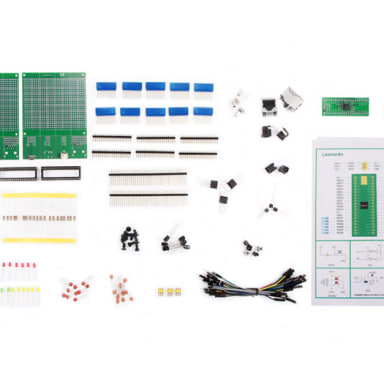英特爾®愛迪生 Xadow 耐磨套件
資料來源:https://www.seeedstudio.com/Xadow-Wearable-Kit-For-Intel%C2%AE-Edison-p-2428.html
Description
The First Wearable Kit for Intel® Edison

What is it

Xadow Wearable Kit for Intel Edison is a perfect kit to make wearable devices with Intel Edison. It includes an expansion board together with eight tiny and powerful Xadow modules, covering sensors, actuators, displays and communication parts. The connectivity through FFC makes it quite flexible for wearable projects. Based on the kit, you could build your own pedometer, thermometer and NFC enabled devices!
What's inside?
Xadow - Expansion Board x 1
Xadow – 3 Axis Accelerometer x 1
Xadow - Programmer x 1
Xadow – Barometer BMP 180 x 1
Xadow - SD Card x 1

Battery x 1
Xadow - Q Touch Sensor x 1

Digital RGB LED Flexi-Strips x 5
Xadow – NFC x 1

Power Cables (Red) x 5
Xadow – Breakout x 1

Power Cables (White) x 5
Xadow – Buzzer x 1

Power Cables (Yellow) x 5
Xadow – Vibration Motor x 1

FFC Package x 1
Xadow – OLED x 1

Full-Color Printed Tutorial x 1
Project 1: Cool Light
What We’ve Get Here
In this project, we use an NFC module and a Q Touch one to control the RGB LED strip. There are 3 buttons of the Q Touch module. To make NFC module work, NFC tag must be wrote record message in. About how to write tags, please refer to Tips.
The Circuit

Result
Put one of the NFC tags onto the antenna and you’ll see LED shine. There’re three modes – single color loop, flow color and rainbow cycles, reflecting to the three different tags, respectively. Besides, if touch one of the buttons on Q Touch Sensor, the LED strip will show a single color say red, green or blue.
Project 2: Glowing Thermometer
What We’ve Get Here
We utilize a barometer module here to monitor the temperature, air pressure and altitude. The index will be shown on the OLED. To start with, let’s set up a secure temperature between 20℃ and 30℃. When the temperature goes out of the secure range, the vibrator will shake and the OLED will display a warning picture. Now open the demo Glowing Thermometer compile and upload the sketch.
The Circuit

Result
1. Default OLED Display

2.Here’s the high temperature warning display

Project 3: Pedometer
What We’ve Get Here
This project shows how to DIY a pedometer that counts a person’s walking steps. Here we have the expansion board, the Xadow - OLED, the Xadow – 3-Axis Accelerometer and Xadow – Buzzer. The OLED screen will display the counts and the buzzer will beep if you do not move for a long time. Additionally, when connect the Intel Edison board to a Wi-Fi network, you can check the record online.
Result
1. Shake Xadow-3-Axis Accelerometer, you will see the pedometer counts.

2. When the pedometer connects WiFi network, the local IP will display on the OLED screen:

3. On a device connected on the same network, open a web browser, and go to the IP address displayed on the OLED or Serial Monitor, you can see the step counts.

The 3D model of watch case is available at our wiki: http://www.seeedstudio.com/wiki/Xadow_Wearable_Kit_For_Edison You may print it out with a 3D printer. And here’s what it looks like.

Documents
Please visit our Wiki page for more info about this product. It will be much appreciated if you can help improve the documents, add more demo code or tutorials.
For technical support, please post your questions to our Forum.
Technical Details
| Dimensions | 185mm x 125mm x 48mm |
| Weight | G.W 290g |
| Battery | Exclude |
Part List
| Xadow Wearable Kit For Intel® Edison | 1 |
Documents
描述
英特爾®愛迪生的第一套可穿戴套件

這是什麼

英特爾愛迪生的 Xadow 耐磨套件是一個完美的套件, 以使穿戴設備與英特爾愛迪生。它包括一個擴展板連同八個微型和強大的 Xadow 模組, 包括感應器, 執行器, 顯示器和通信部件。通過它的連線性使得它對可穿戴的專案相當靈活。根據套件, 您可以建立自己的計步器, 溫度計和 NFC 啟用的設備!
裡面有什麼?
Xadow-擴展板 x 1
Xadow –3軸加速度計 x 1
Xadow-程式師 x 1
Xadow –氣壓計 BMP 180 x 1
Xadow-SD 卡 x 1

電池 x 1
Xadow-Q 觸摸感應器 x 1

數位 RGB LED 靈活帶 x 5
Xadow – NFC x 1

電源線 (紅色) x 5
Xadow –突破 x 1

電源線 (白色) x 5
Xadow –蜂鳴器 x 1

電源線 (黃色) x 5
Xadow –振動馬達 x 1

套裝軟體 x 1
Xadow – OLED x 1

全彩印刷教程 x 1
專案 1: 涼快的光
我們所得到的
在這個專案中, 我們使用 NFC 模組和 Q 觸摸一個控制 RGB LED 帶。有3按鈕的 Q 觸摸模組。為了使 nfc 模組工作, nfc 標籤必須寫在記錄資訊。關於如何寫標籤, 請參考提示。
的電路

結果
把一個 NFC 標籤放到天線上, 你就會看到發光二極體。有三種模式-單一的顏色迴圈, 流的顏色和彩虹週期, 分別反映到三不同的標籤。此外, 如果觸摸 Q 觸摸感應器的按鈕之一, LED 條將顯示一個單一的顏色說, 紅色, 綠色或藍色。
專案 2: 發光溫度計
我們所得到的
我們利用氣壓計模組來監測溫度、氣壓和高度。該指數將顯示在 OLED 上。首先, 讓我們在20℃和30℃之間建立一個安全的溫度。當溫度超出安全範圍, 振動器將震動, OLED 將顯示一個警告圖片。現在打開演示發光溫度計編譯並上傳草圖。
的電路

結果
1. 預設 OLED 顯示幕

2. 這裡是高溫警示顯示幕

專案 3: 計步器
我們所得到的
這個專案展示了如何 DIY 一個計步器, 計算一個人的步行步驟。在這裡, 我們有擴展板, Xadow-OLED, Xadow-3 軸加速度計和 Xadow-蜂鳴器。OLED 螢幕將顯示計數和蜂鳴器將嗶聲, 如果你不移動很長一段時間。此外, 當將英特爾愛迪生主機板連接到 wi-fi 網路時, 您可以線上查看該記錄。
結果
1. 搖動 Xadow-3-Axis 加速度計, 您將看到計步器計數。

2. 當計步器連接 WiFi 網路時, 本地 IP 將顯示在 OLED 螢幕上:

3. 在同一個網路上連接的設備上, 打開 web 瀏覽器, 轉到 OLED 或串列顯示器上顯示的 IP 位址, 您可以看到步驟計數。

在我們的wiki: HTTP://www.seeedstudio.com/wiki/Xadow_Wearable_Kit_For_Edison中, 可以使用3D 印表機列印出錶殼的3D 模型。這裡是它的樣子。

檔
有關此產品的更多資訊, 請訪問我們的Wiki頁面。如果您能説明改進文檔, 添加更多演示代碼或教程, 將不勝感激。
有關技術支援, 請將您的問題張貼到我們的論壇。