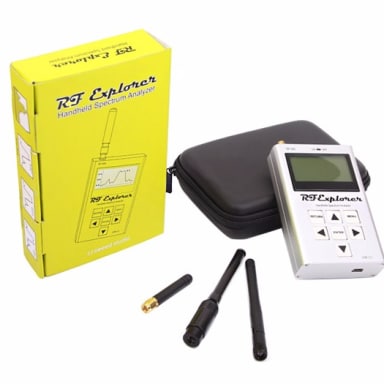15-2700MHz RF Explorer 頻譜分析儀 3G Combo 大全套
- Pocket size and light weight
- Solid aluminum metal case
- Includes a transport EVA carry case for RF Explorer
- Spectrum Analyzer mode with Peak Max and Hold, Normal, Overwrite and Averaging modes
- Lifetime free firmware upgrades available, open to community requested features
- High capacity Lipo for 16hs+ of continuous run, rechargeable by USB
- Windows PC client Open Source
- Can be extended with internal Expansion Modules for additional band and functionality
- Wide band coverage to all popular RF frequencies, starting at 15MHz and going up to 2.7GHz. This include very interesting frequency areas such as 2m HAM radio, all VHF and UHF, FM radio, GPS, WiFi and WiMax, Bluetooth, etc.
MCUapps 獨家翻譯了中文使用說明書,並且完整整理了 RF-Explorer 相關資源,置放在 http://mcuapps.com/dl/rf-explorer/,購買前後等待收貨時,您就可以先行參閱或下載試用。
本系列產品選項眾多,請參考 RF-Explorer 產品列表 與下列說明選購
簡介
RF Explorer 是一個手持式的數位頻譜分析儀,是專門針對覆蓋完整的 ISM 工作頻段範圍所設計、非常平價的一系列工具。它是基於高度整合的頻率合成器,因而提供了高性能、小體積、低功耗、以及低價位。
它的設計在室內與室外都同樣適用,並且可以透過標準的 mini-USB 與 Windows PC 相連(另外有免費的開源 Mac OS X 版本),能提供更多的功能、以及更高的顯示解析度。
產品設計概念
這個強力的小玩意正是讓你在下一個無線專案中大幅降低時間與花費的工具。
由於使用無線通信設備的需求成長快速,非常需要能夠監測、測試、並診斷它們。
RF Explorer 是一系列平價的手持式 頻譜分析儀,仿效 瑞士刀 的模式、專門針對 ISM 頻段 數位通信的特定需求所設計。
ISM 頻段廣泛用於許多設備和系統中,對黑客而言簡直具備致命的吸引力。然而在沒有頻譜分析設備時,真的很難在這些高頻射頻頻段調整這些裝置。我們都知道,在直流電路中欠缺三用電表,在數位邏輯電路中欠缺邏輯分析儀或示波器,工作起來是格外的困難。而在射頻傳輸和其電路測試中,頻譜分析儀可以被視為最有用的基本工具,就像是直流中用到的三用電表或者交流中用到的示波器一樣。
市面上的高階頻譜分析儀向來昂貴而笨重,至少開價要好幾千塊美金,你還需要具備大量的專業知識才能夠掌握它們。此外,由於它們是通用設備,在使用 ISM 頻段通信時,他們通常會需要額外的模組或是昂貴的軟體。RF Explorer 僅需不到 5% 的成本,就能提供這些高成本工具在 ISM 頻段 90% 以上的功能。此外,它還提供了一些其他的功能,是商業頻譜分析儀在 ISM 頻段工作時做不到的。
想要看到 RF Explorer 實際工作時是多麼簡單又強大,可以看看這一個 tutorial.
想要知道更多關於 RF Explorer 的評論,請看 online videos and references.
示範畫面
主機本身的 LCD 畫面清晰簡明,操作按鍵也相當簡便。

軟體的主畫面涵蓋了你在 PC 上進行頻譜分析測量的全部功能

也可以將機子上的畫面即時播放在 PC 上顯示並加以儲存

2.4GHz 機型特有的 WiFi 頻道分析模式

資料來源:https://www.seeedstudio.com/RF-Explorer---3G-Combo-p-1266.html
Description
RF Explorer is a handheld digital spectrum analyzer, a very affordable tool for work in all popular frequency bands. It is based on a highly integrated frequency synthesizer and double balanced mixer which offers high performance, compact size, low consumption and low cost.
It has been designed to be used equally well outdoor and indoor, and can be connected to a PC for extra functionality using standard mini-USB 2.0 connector.
This model includes a WSUB1G baseline unit plus an RFEMWSUB3G Expansion Module conveniently assembled and tested. It comes with two SMA connectors and two antennas,a nice Nagoya NA-773 wideband telescopic antenna for all Sub-GHz frequencies and a whip helical for 2.4GHz band. Additional, specific band antennas may be needed to cover efficiently some of the frequencies supported.
The combination of these two models offer the wide band coverage of the WSUB3G module, together with the highest sensitivity and quick response of the WSUB1G model for the popular sub-1GHz frequencies.
Features
Pocket size and light weight
Solid aluminum metal case
Includes a transport EVA carry case for RF Explorer
Spectrum Analyzer mode with Peak Max and Hold, Normal, Overwrite and Averaging modes
Lifetime free firmware upgrades available, open to community requested features
High capacity Lipo for 16hs+ of continuous run, rechargeable by USB
Windows PC client Open Source
Can be extended with internal Expansion Modules for additional band and functionality
Wide band coverage to all popular RF frequencies, starting at 15MHz and going up to 2.7GHz. This include very interesting frequency areas such as 2m HAM radio, all VHF and UHF, FM radio, GPS, WiFi and WiMax, Bluetooth, etc.
Firmware: RF Explorer 3G Combo is delivered with upgraded firmware v1.09. Note some of the features and operation accuracy will be improved in upcoming lifetime free firmware revisions.
Note
This unit does not include RF Generator functionality, only Spectrum Analyzer functionality is available.
Tech support
This product is designed by RF-Explorer,
For more info and to get started with your RF Explorer, visit the start page.
For questions and support, please visit https://support.rf-explorer.com
For the software for RF Explorer series, please click the following logo for more information:
If you'd like to buy or change the RF Explorer Battery, please click here.
Technical Details
| Weight | G.W 372g |
| Battery | Lithium Cells / Batteries contained in equipment UN3481 - PI967 |
| Frequency band | 15-2700 MHz |
| Frequency span | 112KHz - 600MHz |
| Graphics LCD | 128x64 pixels, great visibility outdoors |
| PC Windows client | supports Windows XP/Vista/Win7 both 32 and 64bits |
| Backlight | for great indoor visibility |
| 2 standard SMA 50 ohms connector, | one for Sub-GHz wideband Nagoya NA-773 telescopic antenna included and another 2.4Ghzone for 15-2700 MHz band with helical antenna included. |
| Amplitude resolution | 0.5dBm |
| Dynamic range | |
| Left SMA port (WSUB1G) | -115dBm to 0dBm |
| Right SMA port (WSUB3G) | -110dBm to -10dBm |
| Absolute Max input power | |
| Left SMA port (WSUB1G) | +5dBm |
| Right SMA port (WSUB3G) | +30dBm |
| Average noise level (typical) | -110dBm |
| Frequency stability and accuracy (typical) | +-10ppm |
| Amplitude stability and accuracy (typical) | +-6dBm |
| Frequency resolution | 1Khz |
| Resolution bandwidth (RBW) | automatic 3Khz to 600Khz |
| Weight | 185g |
| Size | 113x70x25 mm |
Part List
| RF Explorer 3G Combo | 1 |
| Nagoya NA-773 wideband telescopic antenna | 1 |
| 2.4GHz band antenna | 1 |
| EVA Case | 1 |
Learn

[Wiki]RF Explorer Software
RF Explorer is a remarkable diagnostic tool used for monitoring and troubleshooting wireless systems and communications. It is a new series of low-cost, portable, RF spectrum analyzers designed by Ariel that are available in a variety of frequency ranges.

RF Explorer Youtube Videos
RF Explorer Youtube Videos
資料來源:http://j3.rf-explorer.com/61-rfe/getting-started/80-getting-started-with-rf-explorerGetting started with RF Explorer Spectrum Analyzer

Thanks for supporting this project with your order. We hope you received your unit in perfect condition and are ready to use it for the first time.
Important: If you received a RF Explorer 6G or 6G Combo model - you are strongly suggested to upgrade the internal firmware for best experience.
Please check download page to get the right firmware for your unit.
Important: RF Explorer Signal Generator software and user manual please follow this link: www.rf-explorer.com/rfgen
If you are like us, the first thing you want to do is to power up your unit and play with it. This is perfectly ok; just make sure you are not near any strong RF field before plugin in your antenna in the SMA connector. At very same instant you plug in the antenna, the device will start receiving RF energy even if it is powered off. This is not much of an issue if you are using a 6G Combo, a 3G Combo or a RFEMWSUB3G card, but other RF Explorer models are protected only for moderate RF signals, not against very strong fields.
Please read this article for more details on how to protect your device from strong RF fields. Failing to do so may damage your RF Explorer.
This is a battery operated device, please charge the battery before use; it comes with half charge as the standard way to extend the battery life when it is stored for an undetermined period of time on the shop. But to use it you should fully charge it. Never charge your device unattended.
Note the device will automatically switch ON as soon as you plug it in the USB port, but that doesn't mean it is being charged: to charge the battery you need to switch the battery power to ON. There are more details on this FAQ article, including battery handling and care information.
To start learning the many things you can do with RF Explorer please download the user manual and release notes. We also suggest upgrading your unit to the very latest firmware available. Everything is available in the download area.
You can connect your PC or Mac to RF Explorer for additional functionality, please check the download area as well as the user manual online.
If you ordered an Expansion Module together with your main unit, you may want to follow these simple instructions to install and use it.
Last but not least, there are a few online pointers you may want to be aware of:
• Latest news, subscribe to RSS feed or follow us on Twitter
• General support distribution list
• RC Group support thread for RC and FPV pilots
• Article list and FAQ
If you run into any problem or question, let us know. We want this to be a useful tool, your comments, questions and suggestions are of high value to us.