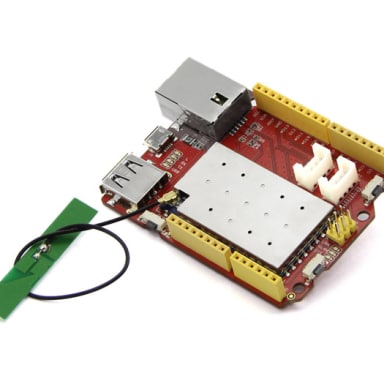3Dpad 接觸手勢控制器 Arduino 盾
原名
3Dpad touchless gesture controller Arduino shield
貨號
102990178
分類
Shields
特價
3,050
商品停售
由於停止生產、銷量不佳、升級改版... 或其他因素,SeeedStudio 原廠目前已經停止生產、供應、或銷售本件商品,請尋找其他替代品方案。
資料來源:https://www.seeedstudio.com/3Dpad-touchless-gesture-controller-Arduino-shield-p-2332.html
Description
Introduction:
Make your own touchless control interface providing 3D coordinates and gestures in the form of an Arduino shield

3Dpad is an innovative and experimental system that you can use for creativity, experiments and education.
The underlaying technology is patented and can be used freely under Creative Commons licence CC BY-NC-SA.
It consists of a sandwich made up of:
- a PCB called an electrode plane (1)
- an Arduino Shield (2)
- an Arduino Uno (3) - *not included, you should use your own Arduino

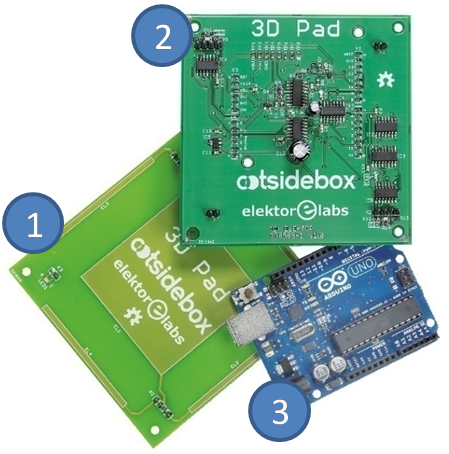
Detection principle:
To detect the proximity of the human hand or finger, we are using the projected capacitive technique. This is the principle of virtually all modern touch screens - except that now we are in the air, relatively far away from the detector surface (10 cm max).
It’s very simple: We build capacitors which are as “open” as possible, using electrodes drawn on the electrode plane PCB in order to obtain a maximum “hand effect”.
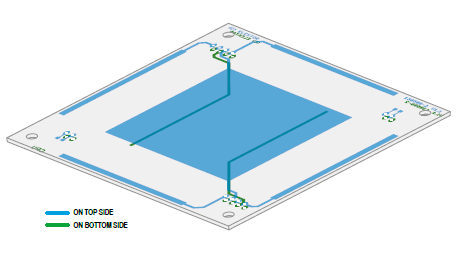
The capacitors formed by the electrodes are part of an oscillator whose frequency is influenced by the distance of a hand. When it enters the electrostatic field, this “intruder” is going to cut the field lines and divert the electrical charges.
Result: the closer the hand approaches the electrodes, the more the oscillator’s frequency increases.
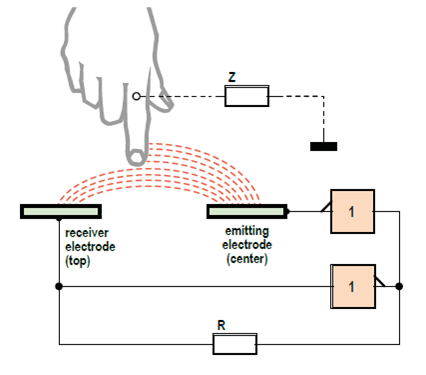
The embedded software
The sketch running on the Arduino UNO will exploit the analog result in order to:
- Calculate 3D coordinates
- Recognize basic gestures (swipes, push and rotations)
- Send it all to a host device on the USB COM port
The evaluation software
Despite the fact that everything is calculated on the Arduino board, it can be usefull for you to have a software for a quick evaluation of 3D-Pad.
It's available in the form of a VB6 which (often) accepts to be installed under Windows. There is also a new one, made with Processing. This is more confortable and runs under Windows, Linux an MAC-OS X. You'll see all the values sent by the Arduino Uno, the gesture events and the 3D coordinates in the form of a cursor.
What’s it used for?
3Dpad's technology can be used in a very wide field of applications, for instance: medical & healthcare (should reduce the nosocomial risk), household appliance control (think at cooking when your hands are covered of fat content), gaming with"air control", and many other.
At the moment my favorite app is music, using 3Dpad as an"3D Air control"MIDI controller.Watch our first experiment Video
Questions / Answers :
What are the possibilities for hiding the 3D-pad behind different materials? The electrode plan PCB can be covered with glass, plastic, ceramic, wood, textile, or any other insulating material See it in this video
Who designed the 3Dpad? 3Dpad is based on my own invention (I've got granted patents on it). The current version in the form of an Arduino shield has been designed in collaboration with the Elektor Labs. A full description is available in the Elektor magazine - May 2014 edition.
How can we shape the sensing area? click to the answer here
Specification:
Weight:
- 61 gram (3Dpad shield only)
- 90 gram (including Arduino UNO board)
Supply voltage:
- 12 Vdc (max 18Vdc)
Power consumption:
- 3Dpad shield only: 180 milli Watts
- Iincluding Arduino UNO board: 720 milli Watts
If you have any questions, feel free to send us an email to service.
For any technical support or suggestion, please kindly go to our forum.
Technical Details
| Weight | G.W 69g |
| Battery | Exclude |
描述
介紹:
使您自己的接觸控制介面提供3D 座標和手勢的形式, Arduino 盾

3Dpad 是一個創新和實驗系統, 您可以用於創新, 實驗和教育。
下技術獲得專利, 可在創作共用許可下自由使用CC-NC-SA.
它由一個三明治構成:
- 稱為電極平面的 PCB (1)
- Arduino 盾 (2)
- Arduino (3)-* 不包括在內, 您應該使用您自己的 Arduino

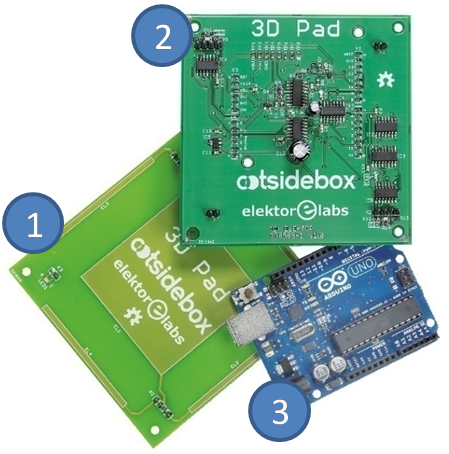
檢測原理:
為了檢測人的手或手指的接近度, 我們使用了投影電容技術。這是幾乎所有現代觸控式螢幕的原理-除了現在我們在空氣中, 相對遠離探測器表面 (10 釐米最大)。
這很簡單: 我們建立的電容器是 "開放" 盡可能, 使用電極上繪製的電極平面 PCB, 以獲得最大的 "手效應"。
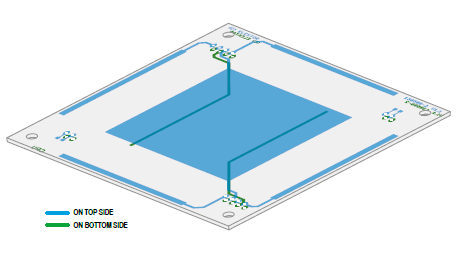
由電極形成的電容器是振盪器的一部分, 其頻率受手的距離影響。當它進入靜電場時, 這個 "入侵者" 將會切斷電場線並轉移電荷。
結果:當手接近電極時, 振盪器頻率的增加越多。
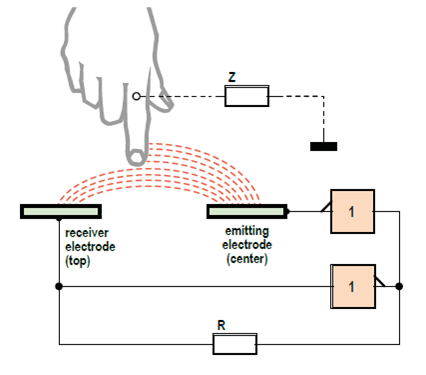
嵌入式軟體
在 Arduino 上運行的草圖將利用類比結果, 以便:
- 計算3D 座標
- 識別基本手勢 (滑動、推送和旋轉)
- 將其全部發送到 USB COM 埠上的主機設備
評估軟體
儘管所有的東西都是在 Arduino 板上計算出來的, 但你有一個軟體可以快速評估3維鍵盤, 這是很有用的。
它以 VB6 的形式提供 (通常) 接受在 Windows 下安裝。還有一個新的, 使用處理進行。這是更舒適, 運行在 Windows 下, Linux MAC OS x您將看到 Arduino 公司發送的所有值、筆勢事件和3D 座標 (以游標的形式)。
它用來做什麼?
3 dpad 的技術可以應用在一個非常廣泛的領域, 例如: 醫療 & 醫療保健 (應減少醫院的風險), 家用電器的控制 (想在烹飪時, 你的手覆蓋脂肪含量), 遊戲與 "空氣控制",和許多其他。
目前我最喜歡的應用程式是音樂, 使用3Dpad 作為 "3D 空氣控制" MIDI 控制器。觀看我們的第一個實驗視頻
問題/答案:
在不同的材料背後隱藏3維鍵盤的可能性是什麼?電極計畫 PCB 可以覆蓋玻璃, 塑膠, 陶瓷, 木材, 紡織品, 或任何其他絕緣材料在這個視頻中看到它
誰設計了3Dpad?3Dpad 基於我自己的發明 (我已經獲得了它的專利)。以 Arduino 盾的形式提供的當前版本是與Elektor 實驗室協作設計的。完整的描述可在Elektor 雜誌-2014年5月版.
如何形成傳感區域?按一下此處的答案
規範:
重量:
- 61克 (僅限3Dpad 盾)
- 90克 (包括 Arduino 委員會)
電源電壓:
- 12 Vdc (最大 18Vdc)
功耗:
- 3Dpad 防護罩: 180 毫瓦
- Iincluding Arduino 董事會: 720 毫瓦
如果您有任何問題, 請隨時向我們發送電子郵件以提供服務。
對於任何技術支援或建議, 請轉到我們的論壇。
技術細節
| 重量 | G. W 69g |
| 電池 | 排除 |