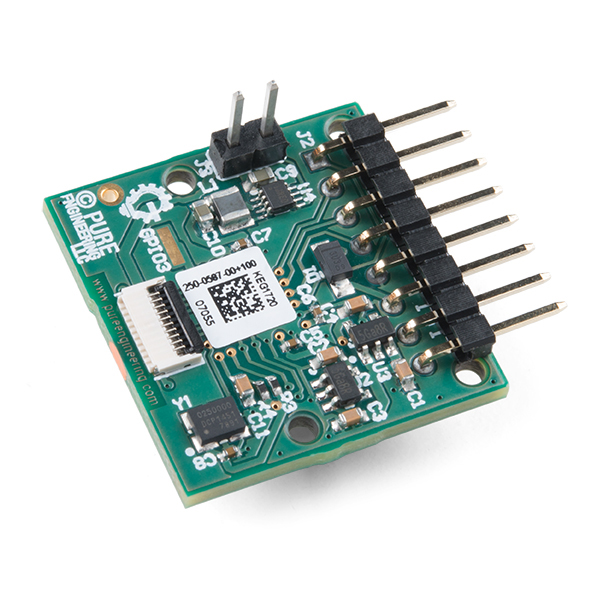RedBearLab Wi-Fi WiFi Micro Kit 開發套件
- Texas Instruments CC3200 Dual core MCU: An ARM Cortex-M4 core at 80 MHz for application and a dedicated ARM core for WiFi Network Processing
- Industry’s first fully certified WiFi module including FCC, IC, CE, ETSI, TELEC and Wi-Fi Alliance
- Easy WiFi setup using TI’s Smart Config, Soft AP or WPS2
- Over The Air (OTA) download application firmware from other WiFi device or Internet
- A lot of application examples provide by Ti
- TI-RTOS and Free-RTOS supported
- Wide range of supply voltages and low-power consumption, less than 7 uA current in hibernate mode
- IoT Cloud platform integration ready including 2lemetry, Arrayent, Exosite, IBM, Temboo & Xively
- You can program our boards with Arduino like syntax using Energia , an open-sourced version of the Arduino IDE for Texas Instruments MCU
原廠連結:http://redbear.cc/wifi-micro/
Features
- Texas Instruments CC3200 Dual core MCU: An ARM Cortex-M4 core at 80 MHz for application and a dedicated ARM core for WiFi Network Processing
- Industry’s first fully certified WiFi module including FCC, IC, CE, ETSI, TELEC and Wi-Fi Alliance
- Easy WiFi setup using TI’s Smart Config, Soft AP or WPS2
- Over The Air (OTA) download application firmware from other WiFi device or Internet
- A lot of application examples provide by Ti
- TI-RTOS and Free-RTOS supported
- Wide range of supply voltages and low-power consumption, less than 7 uA current in hibernate mode
- IoT Cloud platform integration ready including 2lemetry, Arrayent, Exosite, IBM, Temboo & Xively
- You can program our boards with Arduino like syntax using Energia , an open-sourced version of the Arduino IDE for Texas Instruments MCU
Description
The RedBear Wi-Fi Micro is made based on CC3200 module provided by Texas Instruments(TI). The target MCU is TI CC3200, the industry’s first single-chip ARM Cortext-M4 core microcontroller unit (MCU) with built-in WiFi connectivity. With on-chip WiFi, Internet, and robust security protocols, no prior WiFi experience is required for faster development. They are offered to make you quickly produce prototypes and demos target for not only Internet of Things (IoT) but also many other exciting and interesting projects. Such as WiFi Camera, WiFi Audio, TFTP Client, TCP/IP or UDP Server/Client, Http Server, XMPP Client, mDNS, etc.
CC3200 Wi-Fi consists of Applications Microcontroller, Wi-Fi Network Processor, and Power-Management Subsystems:
- Applications Microcontroller Subsystem
- ARM Cortex-M4 Core at 80 MHz
- 256KB RAM, 1MB serial flash memory with file system for user
- Hardware Crypto Engine for Advanced Fast Security, Including AES, DES, 3DES, SHA2 MD5, CRC and Checksum
- Up to 27 individually programmable, multiplexed GPIO pins, including a fast parallel camera interface, I2S, SD/MMC, UART, SPI, I2C, and four-channel ADC.
- Wi-Fi Network Processor Subsystem
- Dedicated ARM MCU, completely offloads Wi-Fi and Internet Protocols from the Application Microcontroller
- 802.11 b/g/n Radio
- WPA2 Personal and Enterprise Security
- Station, Access Point, and Wi-Fi Direct Modes
- Powerful Crypto Engine for Fast, Secure Wi-Fi and Internet Connections with 256-Bit AES Encryption for TLS and SSL connections
- SmartConfig Technology, AP Mode and WPS2 for easy and flexible Wi-Fi provisioning
- The power-management subsystem includes integrated DC-DC converters supporting a wide range of supply voltages. This subsystem enables low-power consumption modes, such as the hibernate with RTC mode requiring less than 7 μA of current
Getting Started
Please visit our GitHub page for information about how to upload firmware to WiFi Micro using Energia IDE.
Pinout
資料來源:http://redbearlab.com/getting-start-with-cc3200/
Getting Started with CC3200
This getting started guide will show you how to develop an application for RedBearLab CC3200 or WiFi Mini board using Energia, an open-sourced version of the Arduino IDE for Texas Instruments MCU.
Out of the Box Test
- Power on the RedBearLab CC3200 or WiFi Mini board by using an micro USB cable and connect it to a host PC or an USB power source/battery. Both the on-board power indicator LED (ON) and the I/O indicator - LED (L) should be on.
- From your PC or smart phone, go to the WiFi setting page. You should see an Access Point (AP) which the SSID name "RedBearLab CC3200" on the AP scan result list. Choose the "RedBearLab CC3200" AP to connect to it. This AP's secure type is open and you can connect to it without any password.

- Open a web browser (e.g. IE/Safari/Chrome) on your PC or smart phone. Type the AP's IP address, which is "192.168.1.1", into the web browser address bar and go. It will show the welcome message "RedBearLab CC3200 WiFi Test" and two buttons to allow you to turn on or off the on-board yellow I/O indicator - LED (L).

- Press the "ON" or "OFF" button on the web page and see the state of the on-board IO indicator - LED (L) to verify your board is fully functional.
Using Energia
We have provided an add-on package to fully support the RedBearLab CC3200 and the WiFI Mini. You can just compile the existing examples directly or develop you own application using the APIs provied by Energia.
- Download Energia and install it on your PC.
- Download the add-on package for Energia to support RedBearLab CC3200 and WiFi Mini and unzip it.
- For Windows users, please download and install the USB Interface device driver at https://developer.mbed.org/media/downloads/drivers/mbedWinSerial_16466.exe
- For Windows users, please follow the instructions under the "CC3200 LaunchPad" section on How to set up Energia on Windows to install the CC3200 Drivers for Windows.
- Navigate to "Energia installing path/hardware/CC3200", there is a folder named "variants" a file named "boards.txt". Merge the "variants" folder with the unzip "variants" folder and replace the "boards.txt" with the unzip "boards.txt". It makes no effects on the previous configuration of Energia.
- Open the Energia IDE. Click on the "File > Examples > 1.Basics > Blink" to open the blink sketch.
- Click on the "Tools > Board" on the menu bar. The RedBearLab CC3200 and WiFi Mini boards have been added to the IDE. Select the board you are using.
- Click on the "Tools > Serial Port" to choose the serial port for your WiFi board.
- Click on the right arrow button on the tool bar to compile and upload the shetch to your WiFi board.
- After uploading the sketch, push the on-board reset button to run. You will see the on-board I/O indicator - LED (L) toggling in every second interval.
資料來源:https://www.seeedstudio.com/Wi-Fi-Micro-Kit-p-2564.html
Description
- TI CC3200 Dual core MCU: An ARM Cortex-M4 core at 80 MHz for application and a dedicated ARM core for Wi-Fi Network Processing
- Industry’s first sully certified Wi-Fi module including FCC, IC, CE, ETSI, TELEC, and Wi-Fi Alliance
- Easy Wi-Fi setup using TI’S Smart Config, Soft AP or WPS2
- Over the Air (OTA) download application firmware from other Wi-Fi device or Internet
- A lot of application examples provide by TI
- TI-RTOS and Free-RTOS supported
- Wide range of supply voltages and low-power consumption, less than 1uA current in hibernate mode
- IoT Cloud platform integration ready including 2lemetry, Arrayent, Exosite, IBM, Temboo & Xively
- You can program our boards with Arduino like syntax using Energia, an open-sourceed version of the Arduino IDE for TI MCU
- ARM Cortex-M4 Core at 80 MHz
- 256KB RAM, 1MB serial flash memory with file system for user
- Hardware Crypto Engine for advanced fast security, including AES, DES, 3DES, SHA2 MD5, CRC and Checksum
- Up to 27 individually programmable, multiplexed GPIO pins, including a fast parallel camera interface, I2S, SD/MMC, UART, SPI, I2C, and dour-channel ADC
- Dedicated ARM MCU, completely offloads Wi-Fi and Internet protocols from the applications microcontroller
- 802.11 b/g/n radio
- WPA2 personal and enterprise security
- Station, access point, and Wi-Fi direct modes
- Powerful crypto engine for fast, secure Wi-Fi and internet connections with 256 bit AES encryption for TLS and SSL connections
- SmartConfig technology, AP mode and WPS2 for easy and flexible Wi-Fi provisioning
| Microcontroller | TI CC3200 |
| Operating Voltage | 2.3V to 3.6V |
| Input Voltage |
A: 2.3V - 3.6V
B: 3.3V - 5.5V (VIN)
Cause: Use either one power source at a time, otherwise you will damage the board.
|
| Clock Speed | 80MHz |
| Connectivity |
Wireless LAN (802.11 b/g/n @2.4GHz)
Micro USB (CDC, virtual COM port)
Serial (TX/RX)
I2C
SPI
Parallel Camera
I2S
SD/MMC
|
| Flash Memory | 1MB (External Flash in Module) |
| I/O Pins | 27 |
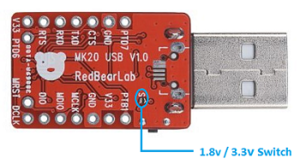
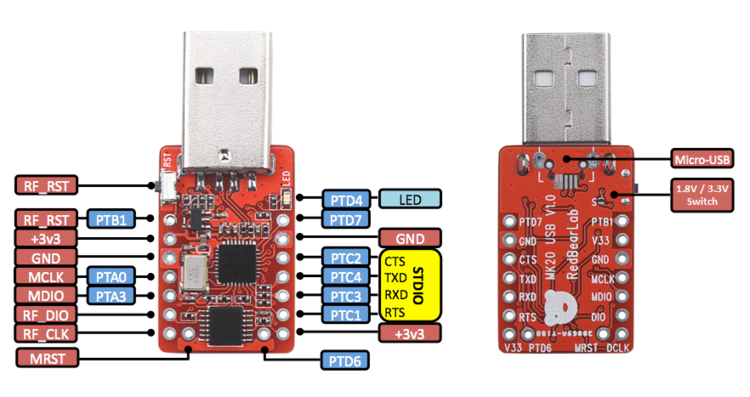
- Wi-Fi Micro x 1
- MK20 USB Board x 1
Technical Details
| Dimensions | 81mm x 55mm x 25mm |
| Weight | G.W 25g |
| Battery | Exclude |