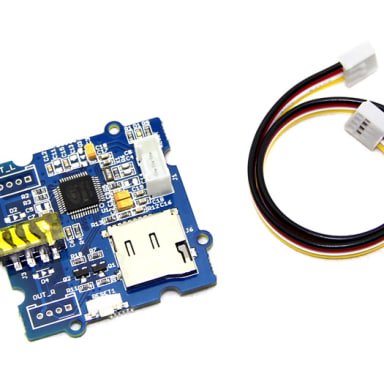Grove - UART 介面 MP3 / WAV 模組 w/ WT5001
- 標準Grove接口
- 異步串口控制模式
- 示忙器
- 復位按鍵
- 標準迷你SD卡槽:最大支持2GB
- 支持FAT16和FAT32文件系統
本產品停產,請參考 [Grove - MP3 2.0](https://makehub.tw/spot/grove-mp3v2)
MCUapps 獨家撰寫 Arduino 驅動函式庫
原廠只提供範例程式,還得讓使用者自行查閱規格書,再一一合成命令或解析傳回字串,為了替大家節省開發時間,特地撰寫打包了一個基本的 Arduino 驅動程式,放在 https://github.com/MCUapps/Grove_Serial_MP3_Player,目前框架已經完成並測試成功,近期將逐漸補完。
客戶們可以參考函式庫所附的範例 MP3_Console,直接呼叫打包好的函式,並且獲得排列整齊的回傳碼,就能很便利的套用在您自己的應用當中。以下是一個最基本的使用範例。
#include <Arduino.h>
#include <SoftwareSerial.h>
#include "MP3.h"
SoftwareSerial mp3Serial(2, 3); // RX, TX
MP3 player(mp3Serial);
void setup()
{
delay(100);
}
void loop()
{
player.setMode(1);
player.playSong(1);
player.pushSong(2);
player.getStatus();
}
使用注意 使用之前必須先備妥 microSD 卡,並且要滿足兩個條件:
- microSD 卡本身或第一個分割 partition 要小於或等於 2GB。
- microSD 卡上必須要存放有 .mp3 或 .wav 檔案。
因為晶片的韌體有點愚蠢,若不符合上述條件就不會回應任何命令。所以請先插入符合條件的 microSD 卡再進行開發。
原廠連結:http://www.seeedstudio.com/wiki/Grove_-_Serial_MP3_Player_串口MP3播放器
產品介紹
Grove- Serial MP3 Player是一款基於高品質MP3音頻芯片-WT5001的簡易MP3播放設備。它可以支持8kHz~44.1kHz採樣頻率以及MP3和WAV的文件格式。這款產品有一些外設端口:一個標準的UART Grove接口,一個雙聲道耳機接口,一個外部接口以及一個迷你SD卡槽。您可通過串口工具向模塊發送命令來控制MP3播放狀態,如切歌,調整音量及播放模式等。這個模塊雖然看起來很簡單,但功能強大。想知道它的音質如何?來試試吧!
Model:SEN01300P
產品特性
- 標準Grove接口
- 異步串口控制模式
- 示忙器
- 復位按鍵
- 標準迷你SD卡槽:最大支持2GB
- 支持FAT16和FAT32文件系統
接口功能
- ①:左通道Grove接口
- ②:3.5mm四段耳機
- ③:右通道Grove接口
- ④:WT5001
- ⑤:LED 指示燈:當音樂播放時,LED亮.
- ⑥:UART Grove 接口
- ⑦:SD 卡槽
具體使用
Grove - Serial MP3 Player可由Arduino/Seeeduino控制。在這裡我們為您提供了串口MP3測試代碼。相信您能很快上手。獲取更詳細的信息,請參照下面的描述。硬件安裝:
- 將Grove- Serial MP3 Player連接到Arduino或Seeeduino的數字端口2,請注意,您可更改根據您的喜好更改引腳,只要保證改變相應的代碼即可。接著用USB線將Arduino或Seeeduino連接到電腦。
- 給Grove- Serial MP3 Player插上耳機,至此硬件部分安裝已完成。
- 代碼載入完成後,打開串口工具發送命令。
- 載入下面的代碼,如果您不知道如何讓載入代碼請點擊這裡。
下面的代碼包括播放模式參數,您只需改變參數即可轉換播放模式。
/*****************************************************************************/
// Function: control the seeedstudo Grove MP3 player
// Hardware: Grove - Serial MP3 Player
/*******************************************************************************/
#include <SoftwareSerial.h>
SoftwareSerial mp3(2, 3);//modify this with the connector you are using.
void setup()
{
mp3.begin(9600);
Serial.begin(9600);
delay(100);
if (true ==SetPlayMode(0x01))
Serial.println("Set The Play Mode to 0x01, Single Loop Mode.");
else
Serial.println("Playmode Set Error");
PauseOnOffCurrentMusic();
}
void loop()
{
SetPlayMode(0x01);
delay(1000);
SetMusicPlay(00,01);
delay(1000);
SetVolume(0x0E);
while(1);
}
//Set the music index to play, the index is decided by the input sequence
//of the music;
//hbyte: the high byte of the index;
//lbyte: the low byte of the index;
boolean SetMusicPlay(uint8_t hbyte,uint8_t lbyte)
{
mp3.write(0x7E);
mp3.write(0x04);
mp3.write(0xA0);
mp3.write(hbyte);
mp3.write(lbyte);
mp3.write(0x7E);
delay(10);
while(mp3.available())
{
if (0xA0==mp3.read())
return true;
else
return false;
}
}
// Pause on/off the current music
boolean PauseOnOffCurrentMusic(void)
{
mp3.write(0x7E);
mp3.write(0x02);
mp3.write(0xA3);
mp3.write(0x7E);
delay(10);
while(mp3.available())
{
if (0xA3==mp3.read())
return true;
else
return false;
}
}
//Set the volume, the range is 0x00 to 0x1F
boolean SetVolume(uint8_t volume)
{
mp3.write(0x7E);
mp3.write(0x03);
mp3.write(0xA7);
mp3.write(volume);
mp3.write(0x7E);
delay(10);
while(mp3.available())
{
if (0xA7==mp3.read())
return true;
else
return false;
}
}
boolean SetPlayMode(uint8_t playmode)
{
if (((playmode==0x00)|(playmode==0x01)|(playmode==0x02)|(playmode==0x03))==false)
{
Serial.println("PlayMode Parameter Error! ");
return false;
}
mp3.write(0x7E);
mp3.write(0x03);
mp3.write(0xA9);
mp3.write(playmode);
mp3.write(0x7E);
delay(10);
while(mp3.available())
{
if (0xA9==mp3.read())
return true;
else
return false;
}
}
注意: 1.SetPlayMode(uint8_t playmode)
- 這個函數用於設置MP3播放器模式。
- uint8_t playmode:改變播放模式的參數。可以為 0x00、0x01、0x02 或 0x03。
2.SetVolume(uint8_t volume)
- 這個函數用於設置MP3播放音量。
- uint8_t volume:改變播放音量的參數。參數範圍為0x00 至 0x1F。
3.SetMusicPlay(uint8_t hbyte,uint8_t lbyte)
- 這個函數用於設置音樂播放的索引,其是由音樂輸入的順序決定。
- uint8_t hbyte:索引的高字節。
- uint8_t lbyte:索引的低字節。
4.PauseOnOffCurrentMusic(void) 這個函數用於暫停/繼續當前音樂。 ‧現在您可以聽到SD卡中存儲的音樂了。播放模式中,D1指示燈亮著。如果在暫停模式,指示燈將會閃爍。還有更多體驗等你來發現!
還有另一種用串口工具控制MP3播放器的方法,您需要一個UartSBee將MP3連接到電腦。硬件安裝如下所示:

連接完成後,打開串口工具並發送命令。關於詳細的命令,請看參考部分。

還有更多體驗等你哦。
參考
常見命令描述如下表:
| 命令名 | 命令格式 | 描述 |
|---|---|---|
| 暫停 | 7E 02 A3 7E | 第一次發送此命令音樂會停止,再發送一次,音樂會繼續。 |
| 停止 | 7E 02 A4 7E | 這個命令可觸發下一首歌,如正在播放最後一首則會觸發第一首歌曲。 |
| 下一首 | 7E 02 A5 7E | 這個命令可觸發下一首歌,如正在播放最後一首則會觸發第一首歌曲。 |
| 上一首 | 7E 02 A6 7E | 這個命令可觸發上一首歌,如正在播放第一首則會觸發最後一首歌曲。 |
| 聲音控制 | 7E 03 A7 1F 7E | 從00到31共有32個音量級,00音量最小,31音量最大。 |
| 指定的播放模式 | 7E 03 A9 XX 7E | XX=00單曲播放(默認)。 |
| XX=01單曲循環模式。 | ||
| XX=02列表循環模式。 | ||
| XX=03隨機播放模式。 |
資源
Grove- Serial MP3 PlayerEagle文件
Grove- Serial MP3 Player原理圖文件.PDF
Github上的演示代碼
規格書WT5001
資料來源:https://www.seeedstudio.com/Grove---Serial-MP3-Player-p-1542.html
This product is retired, please consider our Grove - MP3 v2.0 as your alternative choice.
- Standard Grove interface
- Asynchronous serial port control play mode
- Busy Indicator
- Reset Button
- Standard micro SD card Interface
- Support FAT16 and FAT32 file system