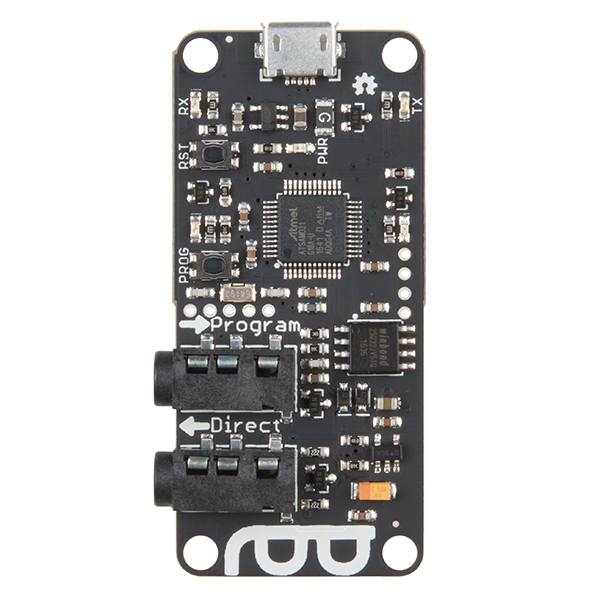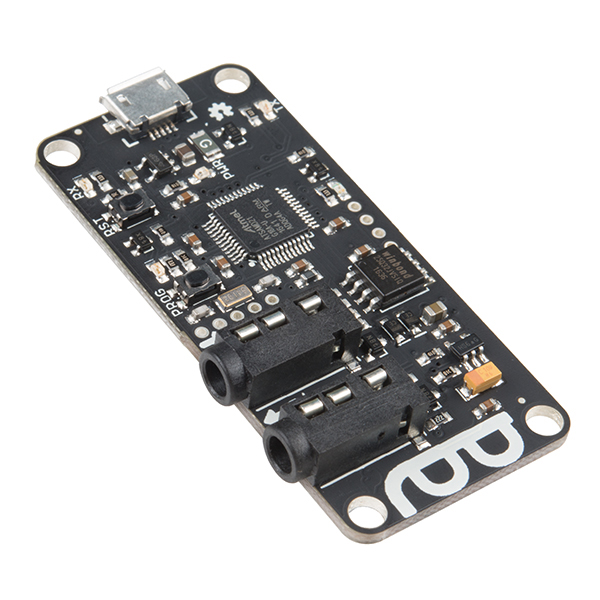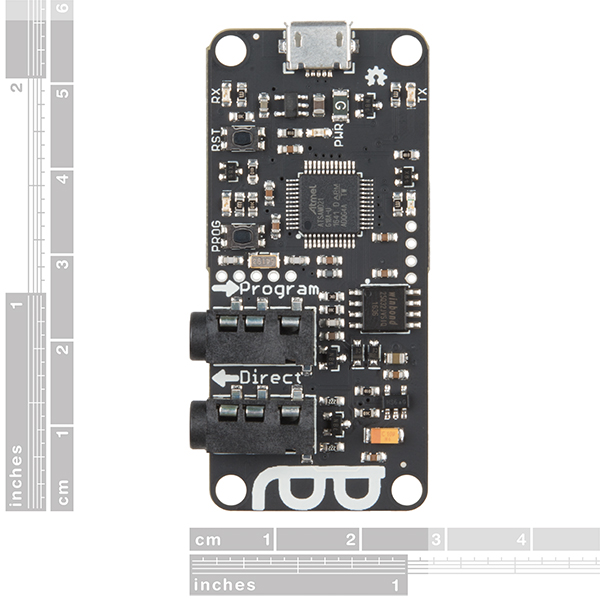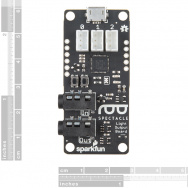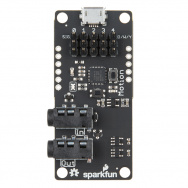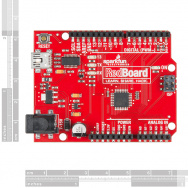眼鏡總監董事會
資料來源:https://www.sparkfun.com/products/13912
The Spectacle Director Board controls all the actions in a Spectacle project. Though the Director Board doesn’t do too much on its own, it is what communicates directly with SparkFun’s Spectacle programmer and is the primary distribution channel for power and data in the system. To fully utilize the Director Board make sure to pick up one of the Spectacle daughter boards. This is your Spectacle’s connection to the outside world! Needless to say, the Director Board is the must-have part for your Spectacle project!
Each Director Board features two 1/8" (3.5mm) jacks for Spectacle control signals. Plugging one TRRS cable into the headphone jack on your programming device and the other end into the “Program” jack on the Director Board will send commands into the reliable SAMD21 microcontroller at the board’s core. All you need to do then is plug another TRRS cable into the “Direct” jack on the Director Board and the other end of it into the “In” jack on another Spectacle board, and you are set! Make sure to pay attention to the directionality of the jacks, as they will dictate how your other Spectacle modules speak with the Director Board.
Power to your Spectacle project is supplied via a microUSB port at the top of the Director Board. We have written an in-depth User’s Guide to help direct you through each step of setting up any board in the Spectacle product line. You will be surprised by how easy and quick it is to make yourself into a Spectacle!
Spectacle is a product ecosystem centered around a simple idea: creative people shouldn’t have to learn new skills to use electronics in their projects. You’ve spent years developing the skills you use, and SparkFun wants to recognize that and help you expand your creations to include electronics without requiring you to spend years learning about electronics and programming.
Spectacle User's Guide Spectacle Programmer
How to Program the Director Board
Documents:
Videos
Spectacle Director Board控制Spectacle項目中的所有操作。雖然董事局自己做的不是太多,但是它直接與SparkFun的Spectacle程序員溝通,是系統中電源和數據的主要分銷渠道。為了充分利用董事會,請務必挑選一個“ 眼鏡”子板 。這是您眼鏡與外界的聯繫!不用說,董事局是您的Spectacle項目的必備部分!
每個控制器板都有兩個1/8“(3.5mm)插孔,用於進行視覺控制信號。將一根TRRS電纜插入編程設備的耳機插孔,另一端插入導板上的”程序“插孔,將發送命令可靠的SAMD21微控制器在板的核心,所有你需要做的是將另一條TRRS電纜插入導板上的“直接”插孔,另一端插入另一個Spectacle板上的“插入”插孔,並設置確保注意插座的方向性,因為它們將決定您的其他Spectacle模塊與Director Board的對應方式。
您的Spectacle項目的權力由Director Board頂部的microUSB端口提供。我們編寫了一個深入的用戶指南 ,幫助您指導您在“眼鏡”產品系列中設置任何電路板的各個步驟。你會驚訝於如何輕鬆快捷地使自己成為一個奇觀!
眼鏡是以一個簡單的想法為中心的產品生態系統:創意人不應該在項目中學習使用電子產品的新技能。您花了幾年時間開發您所使用的技能,而SparkFun希望能夠認識到這一點,並且幫助您擴展您的創作,包括電子學,而不需要花費數年時間學習電子和編程。
文件: