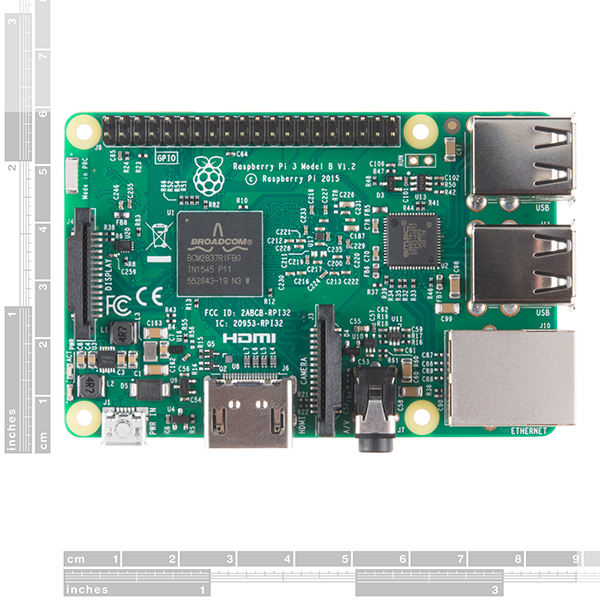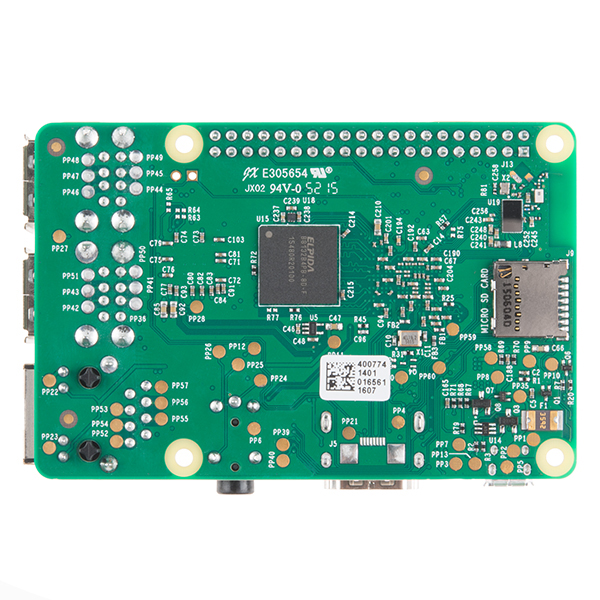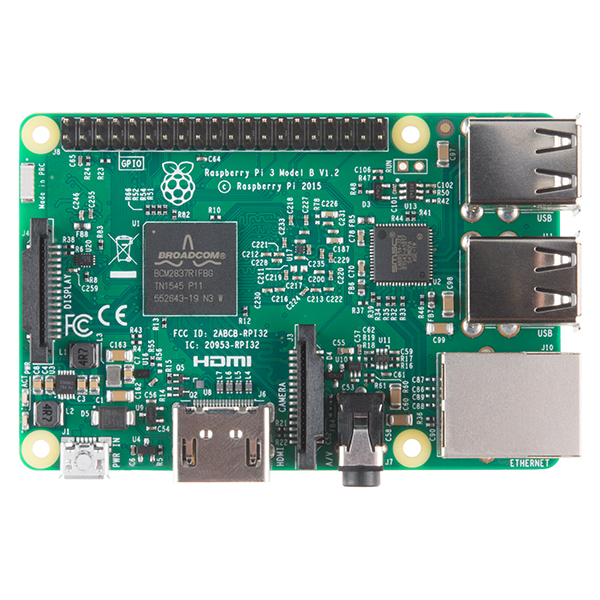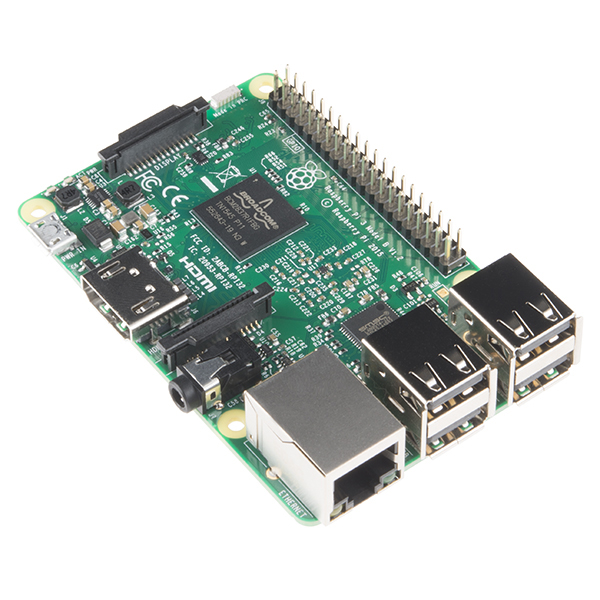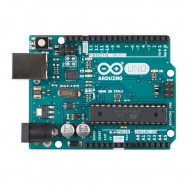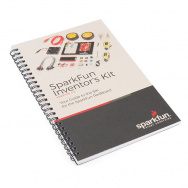樹莓派3
資料來源:https://www.sparkfun.com/products/13825
Everyone knows and loves Raspberry Pi, but what if you didn’t need additional peripherals to make it wireless. The Raspberry Pi 3 is here to provide you with the same Pi as before but now with double the ram and a much faster processor. The credit-card sized computer is capable of many of the things that your desktop PC does, like spreadsheets, word-processing and playing high-definition video and games. It can run several flavors of Linux (and even Windows 10 free-of-charge) and is being used to teach kids all over the world how to program… Oh yeah, and it still does all that for about $40.
The secret sauce that makes this computer so small and powerful is the Broadcom BCM2837, an ARM Cortex-A53 64bit Quad Core Processor System-on-Chip. The GPU provides Open GL ES 2.0, hardware-accelerated OpenVG, and 1080p30 H.264 high-profile decode and is capable of 1Gpixel/s, 1.5Gtexel/s or 24 GFLOPs of general purpose compute. What’s that all mean? It means that if you plug the Raspberry Pi 3 into your HDTV, you could watch BluRay quality video, using H.264 at 40MBits/s.
The biggest change that has been enacted with the Raspberry Pi 3 is an upgrade to a next generation main processor and improved connectivity with Bluetooth Low Energy (BLE) and BCM43143 WiFi on board. Additionally, the Raspberry Pi 3 has improved power management, with an upgraded switched power source up to 2.5 Amps, to support more powerful external USB devices.
The Raspberry Pi 3’s four built-in USB ports provide enough connectivity for a mouse, keyboard, or anything else that you feel the RPi needs, but if you want to add even more you can still use a USB hub. Keep in mind, it is recommended that you use a powered hub so as not to overtax the on-board voltage regulator. Powering the Raspberry Pi 3 is easy, just plug any USB power supply into the micro-USB port. There’s no power button so the Pi will begin to boot as soon as power is applied, to turn it off, simply shut down the Pi 3, then remove power. The four built-in USB ports can even output up to 1.2A enabling you to connect more power hungry USB devices (This does require a 2Amp micro USB Power Supply).
On top of all that, the low-level peripherals on the Pi make it great for hardware hacking. The 0.1" spaced 40-pin GPIO header on the Pi gives you access to 27 GPIO, UART, I2C, SPI as well as 3.3 and 5V sources. Each pin on the GPIO header is identical to its predecessor the Model B+.
Note: You will need the latest version of NOOBS for the Raspberry Pi 3. If this action is not completed your Pi will get stuck on a rainbow square boot screen. You can find the latest version of NOOBS here!
Features:
- Broadcom BCM2837 64bit ARM Cortex-A53 Quad Core Processor SoC running @ 1.2GHz
- 1 GB RAM
- 4 x USB2.0 Ports with up to 1.2A output
- Expanded 40-pin GPIO Header
- Video/Audio Out via 4-pole 3.5mm connector, HDMI, CSI camera, or Raw LCD (DSI)
- Storage: microSD
- 10/100 Ethernet (RJ45)
- BCM43143 WiFi on board
- Bluetooth Low Energy (BLE) on board
- Low-Level Peripherals:
- 27 x GPIO
- UART
- I2C bus
- SPI bus with two chip selects
- +3.3V
- +5V
- Ground
- Power Requirements: 5V @ 2.4 A via microUSB power source
- Supports Raspbian, Windows 10 IoT Core, OpenELEC, OSMC, Pidora, Arch Linux, RISC OS and More!
- 85mm x 56mm x 17mm
Documents:
Videos
每個人都知道,愛樹莓派,但如果你並不需要額外的外設是什麼使它無線。樹莓丕3是在這裡為你提供同樣的皮像以前一樣,但現在有雙倍的內存和更快的處理器。在信用卡大小的計算機能夠很多的,你的台式PC不一樣,電子表格,文字處理和播放高清視頻和遊戲的東西。它可以運行Linux的幾種口味(和甚至是Windows 10免費的收費)和正在被用來教孩子們在世界各地如何計劃......哦,是的,它仍然沒有全部約$ 40。
秘密武器,使這台電腦又小又強大的是Broadcom的BCM2837,一個ARM的Cortex-A53的64位四核處理器系統級芯片。該GPU提供的Open GL ES 2.0,硬件加速OpenVG的,和1080p30的H.264高規格解碼,並且能夠1Gpixel /秒,1.5Gtexel / s或通用計算的24 GFLOPS的。那是什麼意思呢?這意味著,如果您將樹莓派3到你的高清電視,你可以看藍光品質的視頻,採用H.264在40MBits /秒。
已頒布的樹莓派3最大的變化是升級到下一代主處理器和改進連接使用藍牙低功耗(BLE)和BCM43143的WiFi在船上。此外,樹莓派3改進了電源管理,與升級切換電源高達2.5安培數,以支持更強大的外接USB設備。
在樹莓派3的四個內置USB端口提供了一個鼠標,鍵盤或其他任何你覺得RPI需要足夠的連接,但如果你想,甚至增加更多,你仍然可以使用一個USB集線器。請記住,推薦您使用有源集線器,以免負擔過重板上穩壓器。供電的樹莓派3很容易,只要插入任何USB電源插入micro-USB接口。有沒有電源按鈕使皮就會開始加電後立即啟動,將其關閉,只需關閉皮3,然後切斷電源。四個內置的USB端口,甚至可以輸出高達1.2A使您能夠連接更多的耗電USB設備(這確實需要一個2Amp微型USB電源)。
在最嚴重的是,在皮低級別的外設使其非常適合硬件黑客攻擊。 0.1“關於丕間隔40引腳GPIO頭,您可以訪問27個GPIO,UART,I2C,SPI以及3.3和5V的來源。在GPIO頭每針是相同的,它的前身型號B +。
注:我們仍在等待在狀態上這款主板怎麼可能限制出口,由於它具備一定的素質。我們可能只需要處理您的訂單,並希望沒有超出之前驗證的少量信息。請在下訂單之前,牢記這一點。我們的出口許可頁面如果你有任何問題,一個很好的資源。
注意:您將需要最新版本的菜鳥為樹莓派3.如果沒有完成這個動作你的皮會卡住彩虹廣場開機畫面上。你可以找到最新版本菜鳥的在這裡 !
尺寸:85毫米點¯x56毫米x17毫米
特徵:
- 博通BCM2837 64位的ARM Cortex-A53四核處理器的SoC運行@ 1.2GHz的
- 1 GB RAM
- 4高達1.2A輸出x USB2.0端口
- 擴展40引腳GPIO頭
- 視頻/音頻輸出通過4針3.5毫米接口,HDMI,CSI相機或原始LCD(DSI)
- 存儲:微型
- 10/100以太網(RJ45)
- 船上BCM43143的WiFi
- 藍牙低功耗(BLE)裝船
- 低級別外設:
- 27×GPIO
- UART
- I 2 C總線
- SPI總線,有兩種芯片選擇
- + 3.3V
- + 5V
- 地面
- 電源要求:5V @ 2.4通過了microUSB電源
- 支持Raspbian時,Windows 10物聯網核心,OpenELEC,OSMC,Pidora,Arch Linux的,RISC OS和更多!
文件: