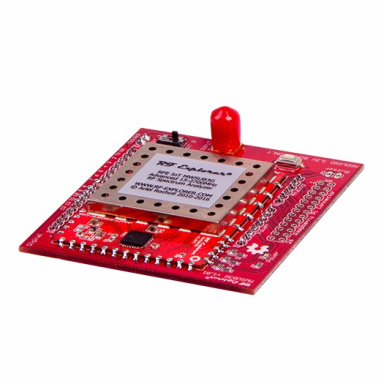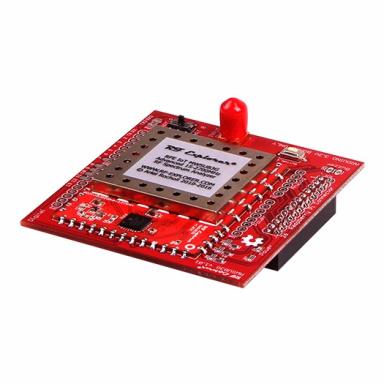USB-CAN分析儀
資料來源:https://www.seeedstudio.com/USB-CAN-Analyzer-p-2888.html
Description
The USB-CAN Analyzer is a very economical USB-CAN Analyzer, With this very high quality, reliable and portable Analyzer, it would be very convenient for you to develop, test, manage, and maintain CAN Bus network, as well as receiving, sending, analyzing CAN data.
Features
Optimized the conversion protocol, improved conversion efficiency.
Saving customized setting automatically.
Hex number converts to Decimal number visualized in the software. Decimal number show both value with symbol and without symbol, don’t need to use calculator.
Customized receiving ID, easy to debug.
Visualized CAN bus status. Convenient for analyze CAN Bus problem.
Can be saved as Excel or TXT file.
Receiving data can be refreshed and checked in order.
Hardware
Integrated TVS Surge Protection
Including 120 ohm matched resistance.
Software
Basic Function
Support CAN2.0A(Standard) and CAN2.0B(Expansion)
CAN baud rate(5K~1M), customized CAN baud rate.
CAN send and receive data with time tag,can show the receiving data in order,can refresh data easily.
Data can be sent by single frame, multiple frames, manually, regularly, you can even set a certain time to send.
Enhanced Function
Response to data that received from a certain ID.
Can check CAN Bus status manually.
Can set to receive from the wanting ID directly, without setting filtering ID or shield ID.
4 working mode
Standard Mode: CAN communication
Loop Mode: Self testing, in this mode, the analyzer will send and receive data itself, and also send data to CAN Bus.
Quiet Mode: Only use to monitor CAN Bus without influence.
Loop Quiet Mode: Warm testing
Data can be saved as TXT or Excel.
Baud rate of virtual COM port can also be modified, default baud rate over 1M, so don’t need to worry about conversion efficiency.
Advanced function
All customized setting saved automatically.
Easy secondary development,only need to handle 1 command.
Transparent Transition function
-
Software supports English
Resources
For software please click here to download. Please note that this software only applies to Windows.
Technical Details
| Weight | G.W 179g |
| Battery | Exclude |
Part List
| USB-CAN Analyzer | 1 |
| USB Cable | 1 |
Documents
USB-CAN分析儀是一個非常經濟的USB-CAN分析儀,憑藉這種非常高質量,可靠和便攜的分析儀,您將非常方便開發,測試,管理和維護CAN總線網絡,以及0接收,發送,分析CAN數據。
特徵
-
優化了轉換協議,提高了轉換效率。
-
自動保存自定義設置。
-
十六進制數字轉換為軟件中可視化的十進制數。小數顯示符號和無符號的值,不需要使用計算器。
-
定制接收ID,易於調試。
-
可視化CAN總線狀態。方便分析CAN總線問題。
-
可以保存為Excel或TXT文件。
-
接收數據可以按順序刷新和檢查。
硬件
-
集成TVS浪湧保護
-
包括120歐姆匹配電阻。
軟件
基本功能
-
支持CAN2.0A(標準)和CAN2.0B(擴展)
-
CAN波特率(5K〜1M),定制CAN波特率。
-
CAN可以使用時間標籤發送和接收數據,可以按順序顯示接收數據,可以輕鬆刷新數據。
-
數據可以通過單幀,多幀,手動,定期發送,甚至可以設置一定時間發送。
增強功能
-
對從某個ID接收到的數據的響應。
-
可以手動檢查CAN總線狀態。
-
可以設置直接從想要的ID接收,而不設置過濾ID或屏蔽ID。
-
4工作模式
-
標準模式:CAN通訊
-
環路模式:自檢,在此模式下,分析儀本身將發送和接收數據,並將數據發送到CAN總線。
-
安靜模式:僅用於監控CAN總線,無影響。
-
環路安靜模式:熱測試
-
數據可以保存為TXT或Excel。
-
虛擬COM端口的波特率也可以修改,默認波特率超過1M,所以不用擔心轉換效率。
高級功能
-
所有自定義設置自動保存。
-
輕鬆二次開發,只需要處理1個命令。
-
透明轉換功能
-
軟件支持英文