DSLR通用間隔紅外遙控
原名
DSLR Universal Interval IR Remote
貨號
109990040
分類
Actuators for Interaction
特價
891
商品停售
由於停止生產、銷量不佳、升級改版... 或其他因素,SeeedStudio 原廠目前已經停止生產、供應、或銷售本件商品,請尋找其他替代品方案。
資料來源:https://www.seeedstudio.com/DSLR-Universal-Interval-IR-Remote-p-1927.html
Description
You may have attracted to Time-lapse movies. In the world of such movies, everything moves very fast and we can find something which we cannot find in the real world. Such movies can be made by shooting each frame very slowly. Before the age of digital cameras, Time-lapse movies were created only by professionals.
With"DSLR Universal Interval IR Remote", your digital SLR camera can be used to shoot Time-lapse movies. The remote fires IR command to"shoot"periodically at configured intervals. You will get thousands of pictures. You will be able to combine the pictures to Time-lapse movie.
The IR command is compatible with most popular DSLR makes and models. You do not have to configure it.
UEAGE
Power the board either by Micro USB port or batteries. Select the power source"USB"or"BATTERY"by theslide switch on the edge of the board.
At this point, the board automatically start to fire the IR command periodically. You can select the interval time by pressing several times the momentary push button switch on the center of the board. When you press the switch, the digit shown on the 7 segment LED cycles among 0 to 9 and A to F. 0 means 1 second interval. 1 means 2 seconds.... 9 means 10 seconds. A means 15 seconds. B means 20 seconds. C means 25 seconds. D means 30 seconds. E means 35 seconds. F means 40 seconds.
Please note that the 7 segment LED will be off except a small dot in 8 seconds after pressing the switch. While this state, the IR LED continues to work to fire the IR command.
INSTALLATION
Please install and fix the board near by your digital SLR camera. The IR LED should face to the IR remote receiver on your camera. Cable ties may be useful to fix the board on your tripod.

Optinally Change the Interval Time Unit to Minute The unit of the interval time can be changed from seconds to minutes by connecting the two pads marked as"JP2". You will be able to select the interval time between 1 minute to 40 minutes. Please do not forget to turn off the sleep mode of your camera when you select the long interval. Some cameras may not be able to be turned off the sleep mode. Please consult with the manual of your camera.
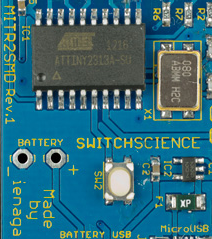
Combine the Pictures to Time-lapse Movie You will need movie editing software to combine the intervally shot pictures to a time-lapse movie. Such software includes TMPGenc (for Windows) and iMovie (for Mac OSX). The usage of the software is out of scope of this document.
Compatible DSLRs
Here is the list of confirmed DSLR makes and models to be compatible.
- Canon:7S, 7, 10, 55, 100P, 100, Kiss 7, Kiss 5, Kiss Lite, Kiss III L, Kiss III, IX E, 5D Mk II, 7D, Kiss DX, Kiss X2, Kiss X3, Kiss X4, Kiss DN
- Nikon: D40, D50, D60, D70, D80, D90, D3000, D5000, Nikon 1 J1
- OLYMPUS: E-30, E-3, E-410, E-520, E-620
- Pentax: K-5, K-x, K-m, K-r, K-01, K20D/10D, K200D/100D, *ist DS/DL, Compact Digital Camera with IR Remote
- Sony: alpha55, alpha230, alpha380, alpha550, alpha700, alpha900, NEX-5, NEX-7
- Sigma:SD14, SD15 (ch1 only)
DOCUMENTS
• For more information, please see here.
Technical Details
| Dimensions | 150mm x 110mm x 7mm |
| Weight | G.W 24g |
| Battery | Exclude |
你可能已經吸引到定時短片 。在這樣的電影的世界裡,一切的動作非常快,我們能找到的東西,我們不能在現實世界中找到。這樣的電影可以在拍攝每一幀非常緩慢進行。數碼相機的時代之前,定時短片只由專業人士創建。
隨著“數碼單反相機通用間隔IR遙控”,你的數碼單反相機,可用於拍攝定時短片。遠程火災IR命令“拍”定期在配置的時間間隔。您將獲得數以千計的照片。您將能夠以圖片結合起來,定時短片。
紅外命令是最流行的數碼單反相機品牌和型號兼容。你不必配置它。
用法
電源板或者通過微型USB端口或電池。通過在板的邊緣theslide開關選擇電源“USB”或“BATTERY”。
在這一點上,董事會自動啟動定期觸發紅外指令。您可以通過按幾次在板中央的瞬時按鈕開關選擇間隔時間。當你按下開關,在7段顯示的數字LED週期中0到9,A到F 0表示間隔1秒。 1表示2秒.... 9裝置10秒。 A表示15秒。 B表示20秒。 C表示25秒。 D表示30秒。 E表示35秒。 F裝置40秒。
請注意,7段LED將熄滅,除了按下開關後,一個小點在8秒。雖然這種狀態下,IR LED繼續努力激發紅外命令。
安裝
請安裝並通過您的數碼單反相機靠近固定板。紅外LED應朝向相機的紅外遙控接收器。紮帶可能是固定在三腳架上的板子是有用的。

Optinally更改間隔時間股分鐘的間隔時間,單位可以秒連接標記為“JP2”兩片改為分鐘。您將能夠到1分鐘之間選擇間隔時間為40分鐘。請不要忘記,當您選擇的間隔較長,關閉相機的睡眠模式。一些攝像機可能無法被關閉睡眠模式。請您相機的說明書進行協商。
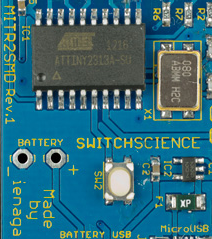
結合圖片來定時短片您將需要電影編輯軟件的間隔而拍攝的照片結合起來,一時間推移電影。這些軟件包括TMPGenc編碼(Windows版)和iMovie(適用於Mac OSX)。該軟件的使用超出本文件的範圍。
兼容的數碼單反相機
這裡是確認單反品牌和型號是兼容的列表。
- 佳能:7S,7,10,55,100P,100,親親7,吻5,吻精簡版,吻III L,吻III,IX E,5D Mk II型,7D,吻DX,吻X2,吻X3,吻X4 ,吻DN
- 尼康:D40,D50,D60,D70,D80,D90,D3000,D5000,尼康1 J1
- 奧林巴斯E-30,E-3,E-410,E-520,E-620
- 賓得K-5,Kx的,KM,KR,K-01,K20D / 10D,K200D / 100D,* IST DS / DL,緊湊型數碼相機IR遙控
- 索尼:α55,α230,α380,α550,α700,α900,NEX-5,NEX-7
- 適馬:SD14,SD15(CH1只)
文件:
欲了解更多信息,請點擊這裡 。




















