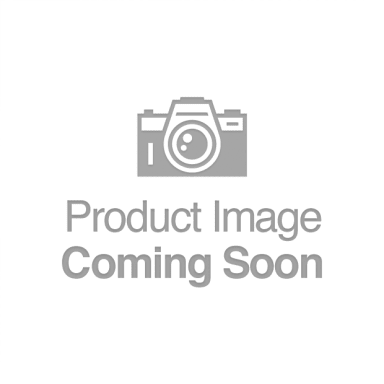NUCLEO F091RC mbed 開發板
- STM32 microcontroller with LQFP64 package
- Two types of extension resources
- Arduino Uno Revision 3 connectivity
- STMicroelectronics Morpho extension pin headers for full access to all STM32 I/Os
- mbed-enabled (http://mbed.org)
- On-board ST-LINK/V2-1 debugger/programmer with SWD connector
- selection-mode switch to use the kit as a standalone ST-LINK/V2-1
- Flexible board power supply
- USB VBUS or external source(3.3 V, 5 V, 7 - 12 V)
- Power management access point
- Three LEDs
- USB communication (LD1), user LED (LD2), power LED (LD3)
- Two push buttons: USER and RESET
- USB re-enumeration capability: three different interfaces supported on USB
- Virtual Com port
- Mass storage
- Debug port
- Supported by wide choice of Integrated Development Environments (IDEs) including IAR™, Keil®, GCC-based IDEs
The STM32 Nucleo board provides an affordable and flexible way for users to try out new ideas and build prototypes with any STM32 microcontroller line, choosing from the various combinations of performance, power consumption and features. The Arduino™ connectivity support and ST Morpho headers make it easy to expand the functionality of the STM32 Nucleo open development platform with a wide choice of specialized shields. The STM32 Nucleo board does not require any separate probe as it integrates the ST-LINK/V2-1 debugger and programmer. The STM32 Nucleo board comes with the STM32 comprehensive software HAL library together with various packaged software examples, as well as direct access to mbed online resources.
Key Features
- STM32 microcontroller with LQFP64 package
- Two types of extension resources
- Arduino Uno Revision 3 connectivity
- STMicroelectronics Morpho extension pin headers for full access to all STM32 I/Os
- mbed-enabled (http://mbed.org)
- On-board ST-LINK/V2-1 debugger/programmer with SWD connector
- selection-mode switch to use the kit as a standalone ST-LINK/V2-1
- Flexible board power supply
- USB VBUS or external source(3.3 V, 5 V, 7 - 12 V)
- Power management access point
- Three LEDs
- USB communication (LD1), user LED (LD2), power LED (LD3)
- Two push buttons: USER and RESET
- USB re-enumeration capability: three different interfaces supported on USB
- Virtual Com port
- Mass storage
- Debug port
- Supported by wide choice of Integrated Development Environments (IDEs) including IAR™, Keil®, GCC-based IDEs
IMAGE
DESIGN
Technical Documentation
Product Specifications
| Description | Version | Size | |
|---|---|---|---|
| DB2196: STM32 Nucleo-64 boards | 8.0 | 233 KB |
User Manuals
| Description | Version | Size | |
|---|---|---|---|
| UM1727: Getting started with STM32 Nucleo board software development tools | 5.0 | 2 MB | |
| UM1724: STM32 Nucleo-64 boards | 10.0 | 1 MB |
Hardware Resources
Board Manufacturing Specifications
| Description | Version | Size | |
|---|---|---|---|
| STM32 Nucleo (64 pins) gerber files | 1.0 | 900 KB |
Bill of Materials
| Description | Version | Size | |
|---|---|---|---|
| STM32 Nucleo (64 pins) BOM | 2.0 | 192 KB |
Schematic Packs
| Description | Version | Size | |
|---|---|---|---|
| STM32 Nucleo (64 pins) schematics | 1.0 | 958 KB |
Publications and Collaterals
Flyers
| Description | Version | Size | |
|---|---|---|---|
| STM32 32-bit MCU family | 1.0 | 2 MB | |
| STM32 Nucleo boards | 15.10 | 870 KB | |
| STM32 for makers Releasing your creativity | 15.10 | 1 MB |
Brochures
Legal
License Agreement
| Description | Version | Size | |
|---|---|---|---|
| Evaluation products license agreement | 1.0 | 125 KB | |
| Open platform license agreement | 1.0 | 44 KB |
Tools and Software
DEVELOPMENT TOOL SOFTWARE
| Part Number | Manufacturer | Description |
|---|---|---|
| MBED-F091RC | ARM | Online IDE for NUCLEO-F091RC at ARM mbed |
| STSW-LINK007 | ST | ST-LINK/V2-1 firmware upgrade |
| STSW-LINK009 | ST | ST-Link, ST-Link/V2, ST-Link/V2-1 USB driver signed for XP, Windows7, Windows8 |
MCUS EMBEDDED SOFTWARE
| Part Number | Manufacturer | Description |
|---|---|---|
| STM32CubeF0 | ST | Embedded software for STM32 F0 series (HAL low level drivers, USB, File system, RTOS, Touch Sensing - coming with examples running on ST boards: STM32 Nucleo, Discovery kits and Evaluation boards) |
資料來源:https://developer.mbed.org/platforms/ST-Nucleo-F091RC/
Overview
The STM32 Nucleo board provides an affordable and flexible way for users to try out new ideas and build prototypes with any STM32 microcontroller line, choosing from the various combinations of performance, power consumption and features.
The Arduino™ connectivity support and ST Morpho headers make it easy to expand the functionality of the STM32 Nucleo open development platform with a wide choice of specialized shields.
The STM32 Nucleo board does not require any separate probe as it integrates the ST-LINK/V2-1 debugger/programmer.
Microcontroller features
- STM32F091RCT6 in LQFP64 package
- ARM®32-bit Cortex®-M0 CPU
- 48 MHz max CPU frequency
- VDD from 2.0 V to 3.6 V
- 256 KB Flash
- 32 KB SRAM
- GPIO (51) with external interrupt capability
- 12-bit ADC with 16 channels
- 12-bit DAC with 2 channels
- Analog comparator (2)
- RTC
- Timers (9)
- I2C (2)
- USART (8)
- SPI (2)
- CAN
- HDMI CEC
Nucleo features
- Two types of extension resources
- Arduino Uno Revision 3 connectivity
- STMicroelectronics Morpho extension pin headers for full access to all STM32 I/Os
- On-board ST-LINK/V2-1 debugger/programmer with SWD connector
- Selection-mode switch to use the kit as a standalone ST-LINK/V2-1
- Flexible board power supply
- USB VBUS or external source (3.3 V, 5 V, 7 - 12 V)
- Power management access point
- User LED (LD2)
- Two push buttons: USER and RESET
- USB re-enumeration capability: three different interfaces supported on USB
- Virtual Com port
- Mass storage (USB Disk drive) for drag'n'drop programming
- Debug port
Nucleo pinout
Arduino-compatible headers

Morpho headers
These headers give access to all STM32 pins.
Information
Only the labels written in blue/white or green/white (i.e. PA_4, PB_5, A0, D14, LED1...) must be used in your code. The other labels are given as information (alternate-functions, power pins, ...). You can also use these additional labels:
SERIAL_TX=PA_2 I2C_SCL=PB_8 SPI_MOSI=PA_7 PWM_OUT=PB_3
SERIAL_RX=PA_3 I2C_SDA=PB_9 SPI_MISO=PA_6
SPI_SCK =PA_5
SPI_CS =PB_6
Supported shields
Shields support notes
- (1) - This shield requires SPI pins remapping because it uses a non-standard 6 pin SPI connector. Please refer to the shield page on mbed for more information.
- (2) - To use this shield with ST Nucleo platforms you will need to remove SB13 and SB14 then bridge SB62 and SB63. This will enable the processor to communicate with the shield using the default serial connection, but will stop the comms going via the ST-Link and USB. Alternatively you could use other serial-enabled pins, which have to be connected to D0/D1 pins on the shield. Please refer to the the Nucleo pinout image for options.
- (3) - This shield uses I2C on A4/A5 pins and requires bridging of A4<->D14 and A5<->D15.
- (4) - To boot on external power, the PWR jumper (near the reset button) has to be switched to E5V position.
Getting started
This video shows how to get started with ARM mbed Integrated Development Environment using STM32 Nucleo platform:
Nucleo ST-LINK/V2 driver installation and firmware upgrade
- Install the ST-LINK/V2 driver before connecting the Nucleo board to your PC the first time. Follow this LINK for all details.
- For optimum performances, ensure that the Nucleo ST-LINK/V2 firmware is upgraded to the latest version. Follow this LINK for all details.
Technical references
For more information, please refer to:
Known limitations
The following section describes known limitations of the platform. Note that general issues are tracked into the mbed repositoryavailable on GitHub.
This platform does not present any limitation.