Espruino Pico (pinned)
- 33mm x 15mm (1.3 x 0.6 inch)
- 22 GPIO pins : 9 Analogs inputs, 21 PWM, 2 Serial, 3 SPI, 3 I2C
- All GPIO is 5 volt tolerant (Arduino compatible)
- 2 rows of 9 0.1” pins, with a third 0.05” row of 8 pins on the end
- On-board USB Type A connector
- Two on-board LEDs and one button.
- STM32F401CDU6 CPU - ARM Cortex M4, 384kb flash, 96kb RAM
- On-board 3.3v 250mA voltage regulator, accepts voltages from 3.5v to 16v
- Current draw in sleep: < 0.05mA - over 2.5 years on a 2500mAh battery
- On-board FET can be used to drive high-current outputs
原廠連結:http://www.espruino.com/Pico
FEATURES
- 33mm x 15mm (1.3 x 0.6 inch)
- 22 GPIO pins : 9 Analogs inputs, 21 PWM, 2 Serial, 3 SPI, 3 I2C
- All GPIO is 5 volt tolerant (Arduino compatible)
- 2 rows of 9 0.1" pins, with a third 0.05" row of 8 pins on the end
- On-board USB Type A connector
- Two on-board LEDs and one button.
- STM32F401CDU6 CPU - ARM Cortex M4, 384kb flash, 96kb RAM
- On-board 3.3v 250mA voltage regulator, accepts voltages from 3.5v to 16v
- Current draw in sleep: < 0.05mA - over 2.5 years on a 2500mAh battery
- On-board FET can be used to drive high-current outputs
- Rev 1v4: 500mA polyfuse on board
- Rev 1v4: CE and RoHS certification
BUYING
You can now get an Espruino Pico from several different distributors. Click here to see them.
PINOUT
Hover the mouse over a pin function for more information. Clicking in a function will tell you how to use it in Espruino.
- Purple boxes show pins that are used for other functionality on the board. You should avoid using these unless you know that the marked device is not used.
- ! boxes contain extra information about the pin. Hover your mouse over them to see it.
- 3.3v boxes mark pins that are not 5v tolerant (they only take inputs from 0 - 3.3v, not 0 - 5v).
- 3.3 is a 3.3v output from the on-board Voltage regulator.
- GND is ground (0v).
- VBAT is the battery voltage output (see the Espruino Board Reference).
- ADC is an Analog to Digital Converter (for reading analog voltages)
- PWM is for Pulse Width Modulation. This creates analog voltages from a digital output by sending a series of pulses.
- SPI is the 3 wire Serial Peripheral Interface.
- USART is a 2 wire peripheral for Serial Data.
- I2C is the 2 wire Inter-Integrated Circuit bus.
GND
VBAT
3.3
B3 I2C2 SDA PWM SPI3 SCK SPI1 SCK
B4 I2C3 SDA PWM SPI1 MISO SPI3 MISO
BAT_IN
VBAT
3.3
GND
PINS NOT ON CONNECTORS
A9 ! USB PWM USART1 TXA12 USB USART6 RX
A13 ! JTAG
A14 ! JTAG
B2 LED1 BOOT1
B12 LED2
C13 BTN1
C14 ! OSC RTC
C15 ! OSC RTC
H0 OSC
H1 OSC
Note: There is no built-in fuse on the Espruino Pico 1v3 (1v4 contains one). You should check that your circuit does not contain shorts with a volt meter before you plug it into USB, or you may damage your board.
INFORMATION
資料來源:http://www.espruino.com/Pico
TUTORIALS
Tutorials using the Pico Board:
- Arduino Pico adaptor board
- AA/AAA Battery Charger
- Espruino Home Computer
- Interactive Web-based UI
- Logging to Google Sheets
- Pico Buttons
- Controlling Pico from a Computer
- Pico Clock
- Pico Electronic Dice
- Pico FET Output
- Pico Infrared Transmit and Receive
- Pico LCD Display Hello World
- Pico Light Sensor
- Pico Piano
- Pico Vibration
- Pico Weather Station
- 5 Minute Wire Loop Game
- Quick Start
- Low-level STM32 Peripheral access
- Slot Machine
- Snake Game
- Image Slideshow with ILI9341 display
LAYOUT
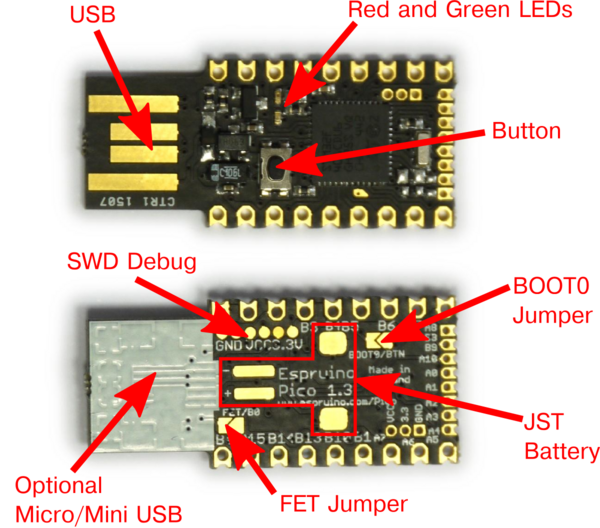
| Name | Function |
|---|---|
| USB | Printed Type A USB connector plugs straight into standard socket |
| LEDs | Red and Green LEDs accessible using the built-in variables LED1 and LED2 |
| Button | Button accessible using the built-in variable BTN |
| SWD Debug | (Advanced) SWD debug connections for firmware debugging |
| BOOT0 Jumper | (Advanced) Short this jumper out to connect the button to BOOT0. Plugging the device in with the button pressed will the cause the DFU bootloader to be started, allowing you to change absolutely all of Espruino's firmware. |
| JST Battery | Pads for a surface mount JST PHR-2 Battery connector (see below) |
| Micro/Mini USB | Under the white silkscreen are pads to solder USB sockets on (see below) |
| FET Jumper | Shorting this jumper allows the PFET to be controlled from pin B0 (see below) |
Note: The two jumpers can be shorted out just by scribbling over them with an HB pencil.
EMBEDDING THE PICO
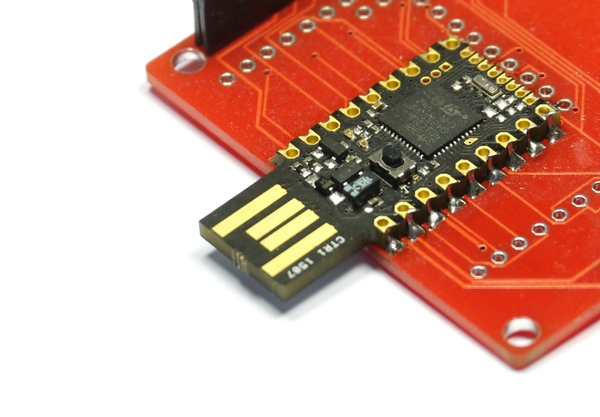
The Pico is designed to be easy to include in your designs. The 0.1" pins are easy to fit in to sockets, and castellated edges mean that unpinned Picos can easily be surface-mounted directly to a PCB.
To make it even easier, we've provided a part library for Eagle CAD that includes the Pico's footprint in several different configurations:
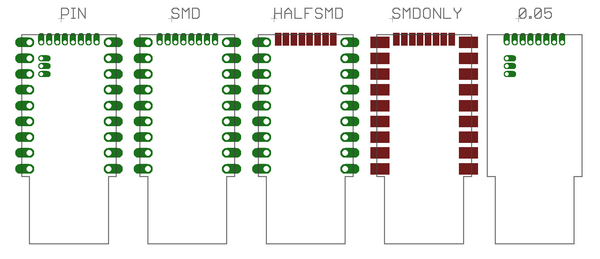
| Library Name | Description |
|---|---|
| PICO_PIN | Through-hole connections for all of the Pico's pins |
| PICO_SMD | Through-hole connections that can also be used to surface-mount a Pico |
| PICO_HALFSMD | 0.1" Through-hole connections, with surface-mount pads for 0.05" pins. This often helps with routing small boards (wires can be run under the 0.05" pads) |
| PICO_SMDONLY | Surface mount-only pads for a Pico. Good for double-sided boards with large SMD components on the other side |
| PICO_0.05 | Through-hole pads for just 0.05" pins (including power) - useful for very small add-on boards |
These parts are also used for a variety of Shims that allow the Pico to be easily attached to other hardware.
HARDWARE LIMITATIONS
- You can only have one watched pin of each number (Watching A0 and A1 is fine, but watching A1 and B1 isn't)
- When in Deep sleep, pin B9 cannot be used as a watch (as A9 is used to wake up on USB)
- The internal low speed oscillator is used for timekeeping unless an external crystal is soldered on. This is not accurate and can be +/- 10%
TROUBLESHOOTING
Please see the Troubleshooting section.
BATTERY
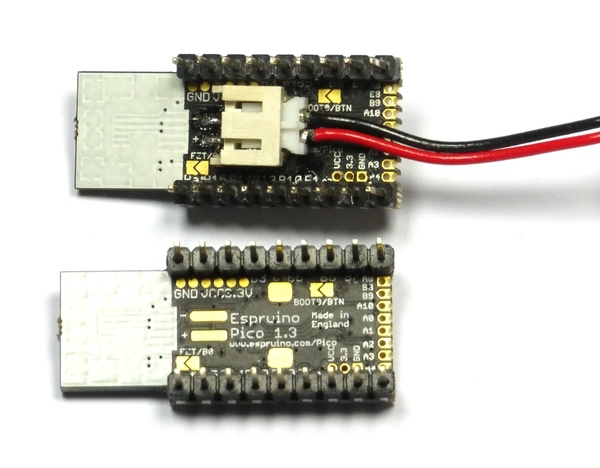
Espruino Pico contains the circuitry needed to power itself from a battery without the voltage drop of a diode. This means that it will run off of normal 3.7v LiPo batteries (or any voltage up to 16v).
In order to connect to a battery, you can use either the pins marked <span class="typ">Bat</span> and <span class="pln">GND</span> (on opposite sides of the board, nearest the USB connector), or you can solder a JST S2B-PH-SM4-TB Battery connector connector onto the underside of the board.
Please see the Battery page for information on connectors and where to buy them.
ALTERNATE USB CONNECTORS
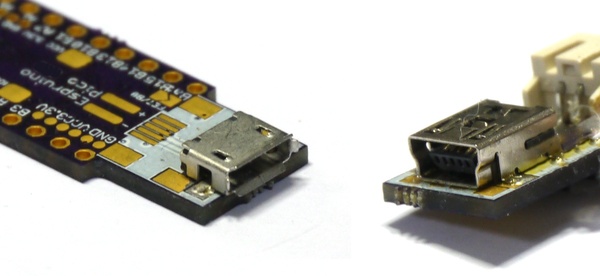
On the rear of the Pico Board under the while block of silkscreen, there are pads for connectors. Espruino rev 1v3 has both Micro and Mini USB, but Espruino rev 1v4 only has Mini USB (due to potential issues with Apple's USB extension leads).
To use these, carefully scratch off the silkscreen until you have copper tracks, and solder on the connector.
The connectors you need are very standard parts. While some parts are listed below, many other parts from many different manufacturers would work perfectly well.
Mini-B USB
(Pico Revision 1v3 and 1v4) - 5 pin, 4 pad surface mount
Micro-B USB
(Pico Revision 1v3 only) - 5 pin, 2 pad surface mount
POWER, AND THE FET/B0 JUMPER
| Pico Board | Quick Reference | Circuit Diagram (below) | Description |
|---|---|---|---|
| USB Plug | VUSB | USB voltage in | |
| VCC | 5V | 5V | USB voltage output (minus diode drop) if connected, Battery voltage if not |
Bat (also pad marked <span class="pun">+</span>) | BAT_IN | VBAT | Battery voltage input (connect battery here) |
| 3.3V | VDD | VDD | Regulated 3.3v output (~200mA continuous) |
Currently the labelling for the Pico's pins is quite confusing (it's different on the circuit diagram, PCB silkscreen, and the Pinout diagram). Hopefully the table above will help to clear it up slightly.
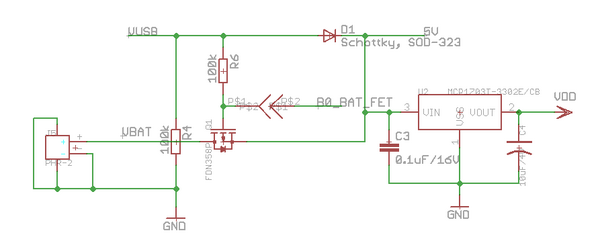
Espruino's power circuitry is as above. When USB is connected the device is powered through a Schottky diode with 0.3v voltage drop. However when USB is disconnected then Espruino can be powered from a battery with no voltage drop. This is done by turning on the PFET Q1.
However, the <span class="pln">FET</span><span class="pun">/</span><span class="pln">B0</span> Jumper allows you to connect the PFET's gate to pin B0. This allows you to do several things:
- Check whether the device is running from USB or Battery (
<span class="pln">digitalRead</span><span class="pun">(</span><span class="pln">B0</span><span class="pun">)?</span><span class="str">"USB"</span><span class="pun">:</span><span class="str">"Bat"</span>) - When running from USB, use the
<span class="typ">Bat</span>Pin as a powered 5V output. - When running from USB with a battery connected, charge the battery.
This last reason is why the jumper is disconnected by default. It could be dangerous to charge a LiPo battery this way unless your software also monitor's the battery's charge.
Once the <span class="pln">FET</span><span class="pun">/</span><span class="pln">B0</span> Jumper is shorted, the following commands will work:
<code><span class="pln">digitalWrite</span><span class="pun">(</span><span class="pln">B0</span><span class="pun">,</span><span class="lit">0</span><span class="pun">);</span> <span class="com">// Turn on the 'Bat' output fully</span> digitalWrite<span class="pun">(</span><span class="pln">B0</span><span class="pun">,</span><span class="lit">1</span><span class="pun">);</span> <span class="com">// Partially turn on the 'Bat' output (this produces 3.3v on the FET, meaning it has just 1.4v between Gate and Drain)</span> digitalRead<span class="pun">(</span><span class="pln">B0</span><span class="pun">);</span> <span class="com">// turn off the output (also check if USB powered)</span> pinMode<span class="pun">(</span><span class="pln">B0</span><span class="pun">,</span> <span class="str">"af_opendrain"</span><span class="pun">);</span><span class="pln">analogWrite</span><span class="pun">(</span><span class="pln">B0</span><span class="pun">,</span> <span class="lit">0.5</span><span class="pun">,</span> <span class="pun">{</span><span class="pln">freq</span><span class="pun">:</span><span class="lit">100</span><span class="pun">});</span> <span class="com">// output a 100Hz 50% duty cycle square wave</span><a href="http://www.espruino.com/webide?code=digitalWrite(B0%2C0)%3B%20%2F%2F%20Turn%20on%20the%20'Bat'%20output%20fully%0AdigitalWrite(B0%2C1)%3B%20%2F%2F%20Partially%20turn%20on%20the%20'Bat'%20output%20(this%20produces%203.3v%20on%20the%20FET%2C%20meaning%20it%20has%20just%201.4v%20between%20Gate%20and%20Drain)%0AdigitalRead(B0)%3B%20%2F%2F%20turn%20off%20the%20output%20(also%20check%20if%20USB%20powered)%0ApinMode(B0%2C%20%22af_opendrain%22)%3BanalogWrite(B0%2C%200.5%2C%20%7Bfreq%3A100%7D)%3B%20%2F%2F%20output%20a%20100Hz%2050%25%20duty%20cycle%20square%20wave%0A" class="codelink" title="Send to Web IDE"></a></code>The jumper can be shorted by scribbling over it with a normal HB pencil. See the Pico FET Output tutorial for an example.
ADVANCED REFLASHING
In very rare cases (if you are experimenting with writing to Flash Memory), you may be able to damage the bootloader, which will effecitively 'brick' the Pico.
To fix this, you'll have to use the hard-wired USB DFU (Device Firmware Upgrade) bootloader. You can also use this method for flashing non-Espruino firmwares to Espruino.
Just:
- Short out the
<span class="pln">BOOT0</span><span class="pun">/</span><span class="pln">BTN</span>solder jumper on the back of the board - you can do this by drawing over it with a pencil. - Install ST's DFU utility on Windows, or dfu-util for Mac or Linux
- Download the latest Espruino Pico binary from espruino.com/binaries
- Hold down the Pico's button while plugging it into USB
- Use the DFU tool to flash the firmware. Using the GUI on windows, or with the command
<span class="pln">sudo dfu</span><span class="pun">-</span><span class="pln">util <span class="pun">-</span><span class="pln">a <span class="lit">0</span> <span class="pun">-</span><span class="pln">s <span class="lit">0x08000000</span> <span class="pun">-</span><span class="pln">D espruino_binary_file</span><span class="pun">.</span><span class="pln">bin</span></span></span></span>for<span class="pln">dfu</span><span class="pun">-</span><span class="pln">util</span>on Mac/Linux. - Un-short the
<span class="pln">BOOT0</span><span class="pun">/</span><span class="pln">BTN</span>jumper to re-use the original Espruino Bootloader. If you used a Pencil mark then you may need to use cleaning fluid and a small brush to totally clear out the graphite.
Note: If you can't access the bottom side of the board (maybe it is soldered down), on rev 1v3 boards BOOT0 is available via a gold teardrop-shaped pad on the top of the board. Short this to 3.3v while applying power to enable DFU mode (holding down the button is then not required).
ADVANCED DEBUGGING
The Pico also has SWD Debug connections on the back of it. An ST-Link debugger (or ST Discovery/Nucleo board) can be connected to these connections for fast firmware uploads and source-level debugging of the interpreter itself.
See the AdvancedDebug page for more information.
This page is auto-generated from GitHub. If you see any mistakes or have suggestions, please let us know.
資料來源:https://www.seeedstudio.com/Espruino-Pico-%28pinned%29-p-2547.html
Description
Espruino Pico is a tiny microcontroller board that runs JavaScript (it doesn’t need to be plugged into a computer), making it easier than ever to control electronics in the real world. You can program it with nothing but a serial terminal program, but there’s also an IDE that runs in the Chrome Web browser. It’s got a syntax highlighted editor as well as a graphical programming language.
Once you have uploaded code, you can inspect and change variables (including functions) while your program is running. If you make something with an Espruino Pico and need to change it a year later, your original code is still there waiting for you!
This is the pinned version of the board, which fits perfectly into breadboard. If you need without pre-soldered pins, please visit Espruino Pico (unpinned).
Features
33mm x 15mm (1.3 x 0.6 inch)
22 GPIO pins : 9 Analogs inputs, 21 PWM, 2 Serial, 3 SPI, 3 I2C
All GPIO is 5 volt tolerant (Arduino compatible)
2 rows of 9 0.1"pins, with a third 0.05"row of 8 pins on the end
On-board USB Type A connector
Two on-board LEDs and one button.
STM32F401CDU6 CPU - ARM Cortex M4, 384kb flash, 96kb RAM
On-board 3.3v 250mA voltage regulator, accepts voltages from 3.5v to 16v
Current draw in sleep: < 0.05mA - over 2.5 years on a 2500mAh battery
On-board FET can be used to drive high-current outputs
Part List
Espruino Pico (pinned) x 1
There's loads of documentation,examples and tutorials, and support for a huge range of different hardwaretoo.
Let's see how to get started here.
For any technical support or suggestion, please kindly go to Espruino forum.
Technical Details
| Dimensions | 110mm x 70mm x 16mm |
| Weight | G.W 8g |
| Battery | Exclude |


















