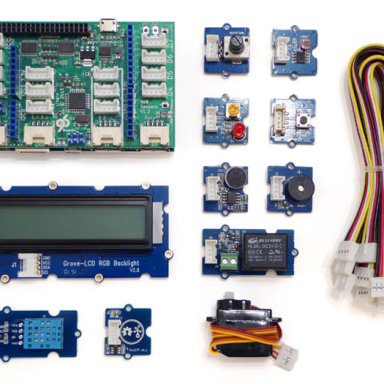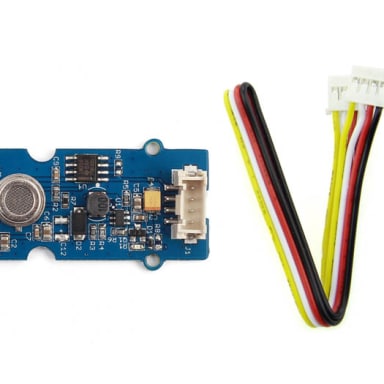Intel Edison Grove Indoor Environment Kit 室內環境感測套件
原廠連結:http://www.seeedstudio.com/wiki/Grove_Indoor_Environment_Kit_for_Edison
Introduction
Grove Indoor Environment Kit for Edison makes it easy to create complete indoor environment applications with Intel Edison and Arduino Breakout Board. With the Base Shield V2, developer can plug up to 11 different Grove sensors & actuators quickly. We provide cool demo code which will be constantly updated, and it will be very easy to operate these sensors & actuators without any programming experience.
What's included in the kit?
- Base Shield V2 x1
- Grove - Tempture&Humidity Sensor (High-Accuracy &Mini) x1
- Grove - Moisture sensor x1
- Grove - Light Sensor x1
- Grove - UV Sensor x1
- Grove - PIR Motion Sensor x1
- Grove - Encoder x1
- Grove - Button x1
- Grove - LCD RGB Backlight x1
- Grove - Relay x1
- Grove - Servo x1
- Grove - Buzzer x1
- 9V to Barrel Jack Adapter x1
- 26AWG Grove Cable x10
- USB Cable x1
Installing Edison Arduino IDE
Refer to Intel Edison offical site: Edison Getting Started Guide
1. Download the Edison Arduino IDE.(Note: Select your OS.)
2. Navigate to the folder where you downloaded the .zip Edison Arduino IDE
3. Right click on the .7z file,highlight “7-zip", and select “Extract to “arduino-…"
4. Click through the folder that was created until you see the IDE “arduino.exe" file.Double-click this file and this window should open.
Install required drivers
1. Download FTDI drivers
2. Right-click the .exe file you downloaded, which should be called “CDM…" and select “Run as administrator".
3. Click “Extract".
4. Click “Next".
5. Click “Finish" when you see this screen.
6. Download Intel Edison Drivers to install the required RNDIS, CDC, and DFU drivers.
7. Double-click the .exe file to begin the install.
Hardware connection
Using 26AWG Grove Cable making the following connections:
| Grove Modules | Connected to |
|---|---|
| Temperature&Humidity Sensor | I2C |
| Moisture Sensor | A1 |
| Light Sensor | A2 |
| UV Sensor | A3 |
| PIR Motion Sensor | D7 |
| Encoder | D2 |
| Button | UART(D1) |
| LCD RGB Backlight | I2C |
| Relay | D5 |
| Servo | D6 |
| Buzzer | D4 |
Running Example
1. Open the web site: Grove_Indoor_Environment_Demo to download the whole project.
2. Click Tools > Serial Port and select the Com # that the Intel Edison is connected to
3. Click Sketch>Import Library…>Add Library and import the library downloaded at step 1
4. Click File>Examples> Grove_Indoor_Environment_Demo and select the demo Click upload icon
5. Open Serial Monitor, it will print the sensors' information:
6. Rotate the Encoder to check the sensor value on the LCD.
7. In the “Send TextBox", you can enter the following command to operate the sensors and actuators:
set [sensor][condition:>, < or =][ threshold],[actuator]=[action]
| Example | Description |
|---|---|
| set temp>40, relay=1 | if temperature is higher than 40℃, the relay opens. |
| set temp>40, sleep=1 | if temperature is >40℃, nothing to do. |
| set humi>60, buzzer=1 | if humidity is >60%, the buzzer beeps. |
| set light>600, servo=90 | if light intensity is >600, the servo truns 90°. |
| set uv>80, relay=0 | if UV intensity is >80, the relay closes. |
| set pir=1, buzzer=1 | if people detected, the buzzer beeps. |
| set ms>40, relay=1 | if moisture is >40, the relay opens. |
| set ssid=name, psw=password | set the wifi SSID and Password.you can open a web browser, and go to the IP address displayed on the Serial Monitor or LCD. The default port is 88. he default port is 88. Such as: 192.168.1.101:88 |
Note:
- The command should be ended with '/n', so “NewLine" (in the Serial Monitor) should be selected.
- A actuator can only be controlled by a sensor. If A sensor wants to control a actuator(has be controlled by B sensor), B sensor should be set sleep.

8. WiFi connection. open the Serial Monitor, and set your ssid and password(as below). Check the local IP on the LCD or Serial Monitor. On a device connected on the same network, open a web browser, and go to the IP address above, you can see the sensor value.
Note: When visiting the web server, a port number(88)should be added,such as: 172.20.10.2:88. 


Resource
資料來源:https://www.seeedstudio.com/Grove-Indoor-Environment-Kit-for-Intel%C2%AE-Edison-p-2427.html
Description
Create Cool Indoor Environment Applications without Programming Experience!
A functional kit to help you explore and interact with your indoor environment. A bundle of various sensors expands your imagination in rapid prototyping based on an Intel Edison development board.
WHAT IS IT?
Grove Indoor Environment Kit for Intel® Edison makes it easy to create complete indoor environment applications with Intel Edison and Arduino Breakout Board. With the Base shield V2, developers can plug up to 11 different Grove sensors and actuators quickly. We provide cool demo codes which are constantly updated, so as to make it simple to operate even without any programming experience.
WHAT'S INSIDE?
26AWG Grove Cables x 2
USB Cable x 1
User Guide x 1
PROJECTS
Project 1: Light Control Switch
How does it work?
When the illumination<300, the servo will drive the switch. Just connect to PC, open the Serial Monitor and type the command “set light<300, servo=90”, then click “Send” button.
Part list:
Grove - Light Sensor, Grove – Servo, 26AWG Grove Cables
Project 2: Infrared Lamp
How does it work?
Connect to PC, open the Serial Monitor and type the command “set pir=1, relay=1”, then click “Send” button. Then turn on the power, the PIR Motion Sensor will lighten the lamp when it feels body motions or people passing by.
Part list:
Grove - PIR Motion Sensor, Grove – Relay, 26AWG Grove Cable
Project 3: UV Alarm
How does it work?
The buzzer will alarm when UV goes beyond 55. Connect to your PC, open the Serial Monitor and type the command “set uv>55, buzzer=1”, then click “Send” button.
Technical Details
| Dimensions | 200mm x 132mm x 73mm |
| Weight | G.W 578g |
| Battery | Exclude |
Part List
| / | 1 |