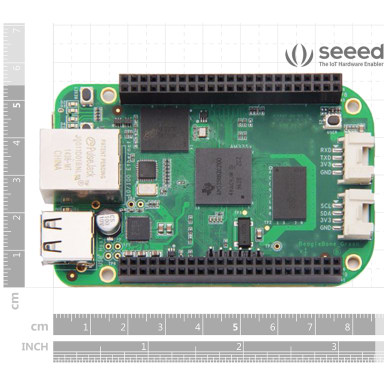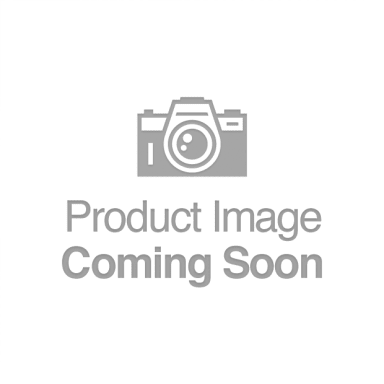BeagleBone Green 開發板
- 2015 年新版 BeagleBone,超低價供應!
- 以 Grove 介面取代舊版 Black 上的 HDMI 影音介面,更適合直接套接 Grove 系列感測器!
資料來源:https://www.seeedstudio.com/SeeedStudio-BeagleBone-Green-p-2504.html
Description
Interested in a customized Beaglebone Green? Check out our ODM services here!
(Jason Krinder of Beagleboard.org announced SeeedStudio BeagleBone Green at Bay Area Maker Faire, the latest version has removed the battery backed up Real Time Clock (RTC).)
One of Seeed Studio's motto is “Grow the Difference”, which has now become part of the culture of the company. This is not just reflected from what we are doing in popularizing open source culture, but also from our products. Ever since the company funded, we are continuously creating our own open platform to differentiate from the existing one such as Seeeduino vs Arduino. This time we would like to introduce a new member of those unique products----Beaglebone Green.
Beaglebone Green (Short as BBG) is a joint effort by Beaglebone.org and Seeed Studio and it was derived from Beaglebone Black (Short as BBB). If you ever heard of BBB, you may know that BBB was the most popular board in the Beaglebone board family. It is much cheaper than previous version while inherits all the good features of Beaglebone. BBG is better than BBB, we have kept almost all the good features of BBB such as the tiny size, abundant interface and strong expansibility, while at the same changed it a bit to make it more powerful.

The main change is replacing the HDMI interface with 2 Grove connectors. Grove is a great invention by Seeed, it is a modular standardized connector prototyping system by which you are able to build applications without soldering and jump wires. With the rapid development of the grove system, more and more sensors, actuators, displays are joining in the grove family, all of them are integrated the standard grove connector, so that you can connect the BBG to them with a simple cable. So far we have produced more than 30 Groves that work well with BBG, and the number is increasing. Apart from that, we also changed the 5V barrel to be micro USB host, so that you can power the board more conveniently.
Note
Grove - RTC is not compatible with Beaglebone Green as it requires 5V.
Despite of the changes we made, BBG is still fully compatible with BBB and applied with all the BBB capes. Even though BBG has all these advantages, we did not increase the price, actually the price of BBG is much cheaper, it may be the most low-cost Beaglebone in history. What we want is to provide a Beaglebone that is not only more powerful and easy-to-use but also reachable to most people. Please don’t hesitate to choose BBG if you need a Beaglebone for your project, I am sure you will like it.
BeagleBone Black VS BeagleBone Green
Check the Compatible License from BeagleBoard.org.
|
BeagleBone Black (BBB) MSRP: USD 55 |
SeeedStudio BeagleBone Green (BBG) MSRP: USD 44 |
|---|---|
| AM3358 1GHz ARM® Cortex-A8 | AM3358 1GHz ARM® Cortex-A8 |
| 512MB DDR3 RAM | 512MB DDR3 RAM |
| 4GB 8-bit eMMC on-board flash storage | 4GB 8-bit eMMC on-board flash storage |
| 3D graphics accelerator | 3D graphics accelerator |
| NEON floating-point accelerator | NEON floating-point accelerator |
| 2x PRU 32-bit microcontrollers | 2x PRU 32-bit microcontrollers |
| USB client for power & communications | USB client for power & communications |
| USB host | USB host |
| Ethernet | Ethernet |
| 2x46 pin headers | 2x46 pin headers |
| HDMI port | 2x Grove connectors |
** SeeedStudio BeagleBone Green is both CE and FCC certified.
Technical Details
| Dimensions | 126mm x 76mm x 24mm |
| Weight | G.W 81g |
| Battery | Exclude |
| CE and FCC certified. | |
Part List
| SeeedStudio BeagleBone Green | 1 |
| USB Cable | 1 |
| User Guide | 1 |
Learn

[Wiki]SeeedStudio BeagleBone Green
SeeedStudio BeagleBone Green (BBG) is a low cost, open-source, community supported development platform for developers and hobbyists. It is a joint effort by BeagleBoard.org and Seeed Studio.

BeagleBoard Main Page
Meet the Beagles: Open Source ComputingGet your hands in technology's guts and control your development destiny with these credit-card sized, low-power, open-hardware computers. Experiment with Linux, Android and Ubuntu and jump-start development in fiv

BeagleBoard Getting Started
Beagles are tiny computers with the capability of modern systems, without the bulk, expense, or noise. Read the step-by-step getting started tutorial below to begin developing with your Beagle in minutes.

Projects of BeagleBoard
Explore the ever-expanding list of registered projects to stir your own project ideas. Whether you're new to Beagle or an experienced Beagle enthusiast, this list has something inspirational for you. Start your own and change the world, one Beagle project
資料來源:http://www.seeedstudio.com/wiki/Beaglebone_green
Introduction
BeagleBone Green (BBG) is based on the classical open-source hardware design of BeagleBone Black (BBB) and added two Grove connectors.
It has removed the HDMI port on the BBB and also updated the 5V barrel to Micro USB host. It is a low-cost,
community-supported development platform for developers and hobbyists.
Boot Linux in under 10 seconds and get started on development in less than 5 minutes with just a single USB cable.
Technical Details
- Processor
- AM335x 1GHz ARM® Cortex-A8
- 512MB DDR3 RAM
- 4GB eMMC on-board flash storage
- 3D graphics accelerator
- NEON floating-point
- Software Compatibility
- Debian
- Android
- Ubuntu
- Cloud9 IDE on Node
- Support much more
- Connectivity
- USB client for power & communications
- USB host
- Ethernet
- 2x Grove
- 2x 46 pin headers
Hardware Overview
Seeed.cc's BeagleBoneGreen page documents all of the known hardware issues,
as well as the latest available software, hardware documentation and design materials.
Always read the System Reference Manual!!!
Design materials
Design materials for creating your own customized version of the hardware,
or for better understanding the design are also linked from the traditional home of "http://beagleboard.org/hardware/design"
BeagleBone Green hardware details
POWER button can be used to enter and exit hibernate modes once that feature is implemented in the software.
Headers
The expansion headers provide extensive I/O capabilities.
Cape Expansion Headers
Each digital I/O pin has 8 different modes that can be selected, including GPIO.
65 Possible Digital I/Os
In GPIO mode, each digital I/O can produce interrupts.
PWMs and Timers
Up to 8 digital I/O pins can be configured with pulse-width modulators (PWM) to produce
signals to control motors or create pseudo analog voltage levels, without taking up any extra
CPU cycles.
Analog Inputs
Make sure you don't input more than 1.8V to the analog input pins. This is a single 12-bit
analog-to-digital converter with 8 channels, 7 of which are made available on the headers.
UART
There is a dedicated header for getting to the UART0 pins and connecting a debug cable.
Five additional serial ports are brought to the expansion headers,
but one of them only has a single direction brought to the headers.
I2C
The first I2C bus is utilized for reading EEPROMS on cape add-on boards and can't be used for
other digital I/O operations without interfering with that function, but you can still use it
to add other I2C devices at available addresses.
The second I2C bus is available for you to configure and use.
SPI
For shifting out data fast, you might consider using one of the SPI ports.
Software
Software Support
Android? Ubuntu? Gentoo? Whatever your software preference, get started on development with your Beagle and the software resources by click http://beagleboard.org/Support/Software+Support.
Getting Started
Beaglebone Green is a tiny computer with all the capability of today's desktop machines, without the bulk, expense, or noise.
Read the step-by-step getting started tutorial by click http://beagleboard.org/getting-started to begin developing with your BeagleBone in minutes.
Cloud9 IDE
To begin editing programs that live on your board, you can use the Cloud9 IDE.
As a simple exercise to become familiar with Cloud9 IDE, creating a simple application to blink one of the 4 user programmable LEDs on the BeagleBone is a good start.
Step1: Close any open file tabs.
Step2: Click the "+" in the top-right to create a new file.
Step3: Copy and paste the following code into the new tab
import Adafruit_BBIO.GPIO as GPIO
import time
GPIO.setup("P9_14", GPIO.OUT)
while True:
GPIO.output("P9_14", GPIO.HIGH)
time.sleep(0.5)
GPIO.output("P9_14", GPIO.LOW)
time.sleep(0.5)
Step4: Save the file by clicking the disk icon and giving the file a name with the .py extension.
Step5: Run the code
Select the arrow to the right of "run" (or "debug") in the toolbar to pull down the list of files to run and select your new file.
Step6: Observe the BeagleBone P9_14 led blinking steadily about once a second.
Step7: Stop the code by clicking "stop" in the toolbar.
Update image
There are multiple ways to run initial software on your board, but it is likley that the simplest way to get an update is to create an exact replica of a bootable microSD card and boot off of it.
The BeagleBone Green that can be initialized by a program booted off of a microSD card. If you want to update to the latest software image for your board, this is a way to do that.
Step1: Download the latest microSD card image
Download the image from http://statics.seeed.cc/products/platforms/BeagleBoneGreen/bone-debian-7.8-lxde-4gb-armhf-2015-07-13-4gb-for-user.7z .
The file you download will have an .img.xz extention. This is a compressed sector-by-sector image of the SD card.
Step2: Install compression utility
Download and install 7-zip by click http://www.7-zip.org/download.html .
Step3: Decompress the image
Use 7-zip to decompress the SD card .img file
Step4: Install SD card programming utility
Download and install Image Writer for Windows by click http://sourceforge.net/projects/win32diskimager/files/latest/download . Be sure to download the binary distribution.
Step5: Connect SD card to your computer
Use the provided microSD card to SD adapter or a USB adapter to connect the SD card to your computer.
Step6: Write the image to your SD card
Use either the Ubuntu Image Writer or instructions on its page to write the decompressed image to your SD card.
Step7: Eject the SD card
Eject the newly programmed SD card.
Step8: Boot your board off of the SD card
Insert SD card into your (powered-down) board, hold down the USER/BOOT button (if using Black) and apply power, either by the USB cable or 5V adapter.
If using an original white BeagleBone, you are done.
If using BeagleBone Green and the image is meant to program your on-board eMMC, you'll need to wait while the programming occurs.
When the flashing is complete, all 4 USRx LEDs will be lit solid.
Note: This can take up to 45 minutes. Power-down your board, remove the SD card and apply power again to be complete.
Resources
Related Projects
If you want to make some awesome projects with Beaglebone Green, here's some projects for reference.
A Smart home monitoring equipment by BBG

Sometimes we want to know how is our the home environment. And this's a demo by BBG,we can easily monitor the room temperature, pressure, altitude info.
Of course you can also use any other Grove senors to make your own device.
Intelligent alarm system made with BBG (IoT)

This is an IoT demo which we can upload the temperature info. to the network, and we can view the information in real time.
When the temperature exceeds the threshold, and lasts for 1 minute, a warning Email will be sent to you.