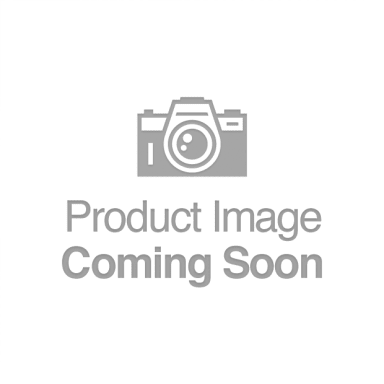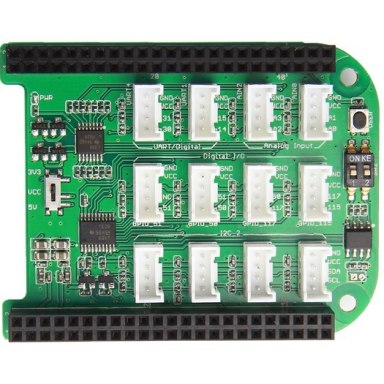BeagleBone Green HDMI Cape
- Plug and play.
- Adapter to different input signal.
- 720P(1280×720) output resolution.
- Specification
- Input voltage: 5V/3.3V
- Maxium operating current: 80 mA
- HDMI version: Version 1.2
- Maxium Output resolution: 1280x720 @60Hz
- Audio transmission: Available
- Chip: IT66121 HDMI Framer
資料來源:https://www.seeedstudio.com/SeeedStudio-BeagleBone-Green-HDMI-Cape-p-2570.html
Description
Note: Please update firmware if your current one doesn't support this BeagleBone Green HDMI Cape.
Interested in a customized Beaglebone Green? Check out our ODM services here!
BeagleBone Green HDMI Cape is a general integrated HDMI connector for expanding your BeagleBone to a rich variety of peripherals such as computer monitor, video projector, digital television, or digital audio device. This board features a standard HDMI receptacle that can be connected to a monitor with a standard HDMI-to-HDMI cable. All HD signals are supported, and the output resolution is 1280x720. It also can be used to transmit audio information. This product will make your applications based on BeagleBone board more versatile for different occasions.
FEATURES
• Plug and play.
• Adapter to different input signal.
• 720P(1280×720) output resolution.
SPECIFICATION
• Input voltage: 5V/3.3V
• Maxium operating current: 80 mA
• HDMI version: Version 1.2
• Maxium Output resolution: 1280x720 @60Hz
• Audio transmission: Available
• Chip: IT66121 HDMI Framer
BASIC DEMO

It is a demo which we plug BeagleBone Green HDMI Cape into shield of BeagleBone Green board, and connect to our computer, then we can open Chromium browser to surf internet or play music.
Technical Details
| Dimensions | 135mm x 65mm x 32mm |
| Weight | G.W 49g |
| Battery | Exclude |
Part List
| SeeedStudio BeagleBone Green HDMI Cape | 1 |
資料來源:http://www.seeedstudio.com/wiki/BeagleBone_Green_HDMI_Cape
BeagleBone Green HDMI Cape is a general integrated HDMI connector for expanding your BeagleBone to a rich variety of peripherals such as computer monitor, video projector, digital television, or digital audio device. This board features a standard HDMI receptacle that can be connected to a monitor with a standard HDMI-to-HDMI cable. All HD signals are supported, and the output resolution is 1280×720. It also can be used to transmit audio information. This product will make your applications based on BeagleBone board more versatile for different circumstances.
Features
- Plug and play.
- Adapter to different input signal.
- 720P(1280×720) output resolution.
Specification
specifications
| Input voltage | 5V/3.3V |
| Maxium operating current | 80 mA |
| HDMI version | Version 1.2 |
| Maxium Output resolution | 1280x720 @60Hz |
| Audio transmission | Available |
| Chip | IT66121 HDMI Framer(Datasheet) |
Platform supported
| Platform | Supported status |
| BeagleBone | Supported |
Application ideas
You can expand your BeagleBone to more multimedia peripherals such computer monitor, video projector, digital television, or digital audio device.
Hardware Overview
- IT66121 HDMI Framer
- HDMI Transmitter
- Cape I2C address Switch
- To switch between different cape address identifier.
- Cape EEPROM
- EEPROM memory for this cape.
- HDMI Connector
Parts list
| Parts name | Quantity |
| BeagleBone Green HDMI Cape | 1 |
Get started
This part will show you how to start with this product with with few steps.
Preparations
- BeagleBone Green board(with OS Installed first) × 1.
- USB cable (type A to micro type B) × 1.
- Standard HDMI cable(type A to type A) × 1.
Hardware Connection
Note that we use Windows 7 in this case. After connection work done, plug a computer mouse into USB interface on BeagleBone Green board.
Plug USB cable(type C end) to your PC, you will find that a BeagleBone desktop is shown on your computer monitor.
Then you can use BeagleBone like a PC or a Mac.
Trouble shooting
- 1.No BeagleBone desktop operation system is shown on the computer monitor? Try one of following steps:
- Power down the monitor and restart it.
- Press RESET button on BeagleBone Green board.
- Press POWER button on BeagleBone Green board and then press it again.
- 2. The computer mouse does not work(not powered)?
- Press RESET button on BeagleBone Green board and wait it to launch.
- 3. How disassemble BeagleBone Green HDMI Cape quickly?
- Pull(with your hand) the end with HDMI receptacle out first, then pull the other end out. Repeat previous two steps again if it is necessary.
Demo
This video shows how to use BeagleBone Green HDMI Cape to surfing Internet and play audio.
Resources