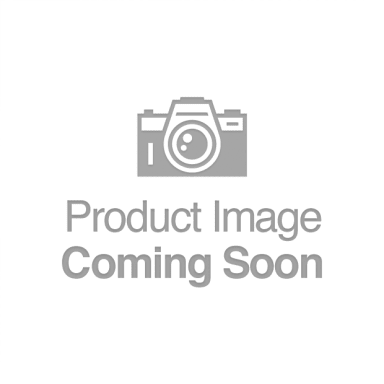Discovery kit with STM32F429ZI MCU - mbed 版
- STM32F429ZIT6 microcontroller featuring 2 Mbytes of Flash memory, 256 Kbytes of RAM in an LQFP144 package
- On-board ST-LINK/V2 on STM32F429I-DISCO or ST-LINK/V2-B on STM32F429I-DISC1
- mbed™ -enabled (mbed.org) with ST-LINK/V2-B only
- USB functions:
- debug port
- virtual COM port with ST-LINK/V2-B only
- mass storage with ST-LINK/2-B only
- Board power supply: through the USB bus or from an external 3 V or 5 V supply voltage
- 2.4" QVGA TFT LCD
- 64-Mbit SDRAM
- L3GD20, ST MEMS motion sensor 3-axis digital output gyroscope
- Six LEDs:
- LD1 (red/green) for USB communication
- LD2 (red) for 3.3 V power-on
- Two user LEDs: LD3 (green), LD4 (red)
- Two USB OTG LEDs: LD5 (green) VBUS and LD6 (red) OC (over-current)
- Two push-buttons (user and reset)
- USB OTG with micro-AB connector
- Extension header for LQFP144 I/Os for a quick connection to the prototyping board and an easy probing
- Comprehensive free software including a variety of examples, part of STM32CubeF4 package or STSW-STM32138 for legacy standard libraries usage
特別公告
近來有不少朋友想要購買此開發板捐贈給成功大學 jserv (黃敬群) 老師所開立之 2016年系統軟體課程。您可以透過 購買 連結告知您想要捐贈的數量,以及您個人購買的數量,並勾選付款及寄送方式,我們就會優惠報價給您。
- 捐贈開發板每套未稅成本價 830 NTD(每週合併寄送、列印捐贈人資料、附帶 MiniUSB 開發用連接線),含稅價則為 880 NTD,刷卡價 900 NTD。
- 您個人使用的開發板亦會斟酌優惠價格給您。
- 另外您若欲捐贈 Raspberry Pi 3 Model B 的話,每套未稅成本價 1230 NTD(每週合併寄送、列印捐贈人資料、附帶 MiniUSB 開發用連接線),含稅價則為 1300 NTD,刷卡價 1340 NTD。
非常感謝您的熱心助學,因此我們也略盡棉薄之力。
The STM32F429 Discovery kit (32F429IDISCOVERY) allows users to easily develop applications with the STM32F429 high-performance MCUs with ARM®Cortex®-M4 core.
It includes an ST-LINK/V2 or ST-LINK/V2-B embedded debug tool, a 2.4" QVGA TFT LCD, an external 64-Mbit SDRAM, an ST MEMS gyroscope, a USB OTG micro-AB connector, LEDs and push-buttons.
Key Features
- STM32F429ZIT6 microcontroller featuring 2 Mbytes of Flash memory, 256 Kbytes of RAM in an LQFP144 package
- On-board ST-LINK/V2 on STM32F429I-DISCO or ST-LINK/V2-B on STM32F429I-DISC1
- mbed™ -enabled (mbed.org) with ST-LINK/V2-B only
- USB functions:
- debug port
- virtual COM port with ST-LINK/V2-B only
- mass storage with ST-LINK/2-B only
- Board power supply: through the USB bus or from an external 3 V or 5 V supply voltage
- 2.4" QVGA TFT LCD
- 64-Mbit SDRAM
- L3GD20, ST MEMS motion sensor 3-axis digital output gyroscope
- Six LEDs:
- LD1 (red/green) for USB communication
- LD2 (red) for 3.3 V power-on
- Two user LEDs: LD3 (green), LD4 (red)
- Two USB OTG LEDs: LD5 (green) VBUS and LD6 (red) OC (over-current)
- Two push-buttons (user and reset)
- USB OTG with micro-AB connector
- Extension header for LQFP144 I/Os for a quick connection to the prototyping board and an easy probing
- Comprehensive free software including a variety of examples, part of STM32CubeF4 package or STSW-STM32138 for legacy standard libraries usage
IMAGE
DESIGN
Technical Documentation
Product Specifications
| Description | Version | Size | |
|---|---|---|---|
| DB2042: Discovery kit with STM32F429ZI MCU | 3.0 | 356 KB |
Application Notes
| Description | Version | Size | |
|---|---|---|---|
| AN3990: Upgrading STM32F4DISCOVERY board firmware using a USB key | 1.4 | 203 KB |
User Manuals
Hardware Resources
Board Manufacturing Specifications
| Description | Version | Size | |
|---|---|---|---|
| STM32F429I-DISCO gerber files | 1.0 | 1 MB |
Bill of Materials
| Description | Version | Size | |
|---|---|---|---|
| STM32F429I-DISCO BOM | 1.0 | 10 KB |
Schematic Packs
| Description | Version | Size | |
|---|---|---|---|
| STM32F429I-DISCO schematics | 1.0 | 391 KB |
Publications and Collaterals
Flyers
| Description | Version | Size | |
|---|---|---|---|
| STM32 32-bit MCU family | 1.0 | 2 MB | |
| STM32 for makers Releasing your creativity | 15.10 | 1 MB |
Brochures
| Description | Version | Size | |
|---|---|---|---|
| STM32 32-bit MCU family - Leading supplier of ARM® Cortex®-M microcontrollers | 16.02 | 1 MB |
Legal
License Agreement
| Description | Version | Size | |
|---|---|---|---|
| Evaluation products license agreement | 1.0 | 125 KB |
Tools and Software
DEVELOPMENT TOOL SOFTWARE
| Part Number | Manufacturer | Description |
|---|---|---|
| STSW-LINK007 | ST | ST-LINK/V2-1 firmware upgrade |
| STSW-LINK009 | ST | ST-Link, ST-Link/V2, ST-Link/V2-1 USB driver signed for XP, Windows7, Windows8 |
MCUS EMBEDDED SOFTWARE
| Part Number | Manufacturer | Description |
|---|---|---|
| DRA-TouchGFX | Draupner Graphics | TouchGFX graphics framework for STM32 |
| STM32-JAVA-GAMES | ST | Games in JAVA Demonstration (UM1864) |
| STM32CubeF4 | ST | Embedded software for STM32F4 series (HAL low level drivers, USB, TCP/IP, File system, RTOS, Graphic - coming with examples running on ST boards: STM32 Nucleo, Discovery kits and Evaluation boards) |
| STSW-STM32138 | ST | STM32F429 discovery firmware package (UM1662) |
| STSW-STM32141 | ST | STM32F429 discovery .Net Micro Framework package (UM1676) |
| STSW-STM32142 | ST | Using STM32F4 MCU power modes with best dynamic efficiency (AN4365) |
成大課程中文技術資料說明
說明
國立成功大學資訊工程系/所自 2012 年,開設一系列嵌入式系統相關課程,選定 STM32 硬體作為教材,過程中師生共同撰寫技術文件、範例程式碼、工具程式、作業系統核心,以及具體而微的專案,這些都以開放內容、開放原始碼的形式釋出,一方面希望社會各界能夠給予批評指教,另一方面也希望讓學生們日後有更多的選擇機會。
技術文件
- STM32 程式開發流程:以 GNU Toolchain 為例
- 硬體週邊介紹和驅動方式: GPIO, USART, ADC, RTC, PWM, USB, SPI, I2C, Flash, SDIO, CAN
STM32F429 Discovery 開發板

- 官方訓練教材: STM32F429 CombinedModules (必讀!)
- STM32F429ZIT6 microcontroller featuring 2 MB of Flash memory, 256 KB of RAM in an LQFP144 package
- On-board ST-LINK/V2 with selection mode switch to use the kit as a standalone
- ST-LINK/V2 (with SWD connector for programming and debugging)
- Board power supply: through the USB bus or from an external 3 V or 5 V supply voltage
- 2.4" QVGA TFT LCD
- SDRAM 64 Mbits
- L3GD20, ST MEMS motion sensor, 3-axis digital output gyroscope
- Six LEDs:
- LD1 (red/green) for USB communication
- LD2 (red) for 3.3 V power-on
- Two user LEDs:LD3 (green), LD4 (red)
-
Two USB OTG LEDs:LD5 (green) VBUS and LD6 (red) OC (over-current)
- Two pushbuttons (user and reset)
- USB OTG with micro-AB connector
-
Extension header for LQFP144 I/Os for a quick connection to the prototyping board and an easy probing
硬體腳位配置

- 後視圖:

高度整合開發工具: STM32Cube

- STM32CubeF4 Key Features
- Consistent and complete embedded software offer that frees the user from dependency issues
- Maximized portability between all STM32 series supported by STM32Cube
- Hundreds of examples for easy understanding
- High quality HAL using CodeSonar® static analysis tool
- STM32F4-specific middleware including USB Host and Device and TCP/IP stack
- Free user-friendly license terms
軟體支援
具體而微的高整合開放原始碼專案
- 由歷屆修課學生貢獻的期末專題,完整程式碼以開放原始碼授權釋出
- 從無到有打造的四軸飛行器: 含硬體設計、韌體程式碼,以及對應的地面站軟體
- 從訊號處理到作業系統核心都自行開發的電吉他調音器: 採用自行開發的 rtenv+ 作業系統核心,驅動 DSP, ADC, Touchscreen 等週邊
- 土製 3G 手機: 使用 FreeRTOS 搭配自行開發的使用者觸碰螢幕界面,得以透過 3G 模組撥打接聽電話
- 自動演奏吉他的機器人
- 可用毛筆寫春聯的機器
資料來源:https://developer.mbed.org/platforms/ST-Discovery-F429ZI/
The STM32F429 Discovery kit (STM32F429I-DISC1) allows users to easily develop applications with the STM32F429 high-performance MCUs with ARM®Cortex®-M4 core.

Table of Contents
- Overview
- Microcontroller features
- Board features
- Board pinout
- Getting started
- Technical references
- Known limitations
Overview
Support of STM32F429I-DISCO board
The discovery board referenced STM32F429I-DISCO does not support the drag&drop and Virtual Comm Port features. If you are using this board version, you will have to use an external tool (for example the STM32 STLink utility) to program your code .bin file. There is no the possibility either to use the printf in your code.
This discovery board offers everything required for users to get started quickly and develop applications easily. The full range of hardware features on the board helps to evaluate almost all peripherals and develop your own applications.
The STM32F429I-DISC1 board includes an ST-LINK/V2-B embedded debug tool, a 2.4" QVGA TFT LCD, an external 64-Mbit SDRAM, an ST MEMS gyroscope, a USB OTG micro-AB connector, LEDs and push-buttons.
Microcontroller features
- STM32F429ZIT6 in LQFP144 package
- ARM®32-bit Cortex®-M4 CPU with FPU
- 180 MHz max CPU frequency
- VDD from 1.8 V to 3.6 V
- 2048 KB Flash
- 256 KB SRAM
- GPIOs (114) with external interrupt capability
- 12-bit ADCs with 24 channels (3)
- 12-bit DAC channels (2)
- USART/UART (4)
- I2C (3)
- SPI (6)
- Advanced-control Timer (2)
- General Purpose Timers (10)
- Watchdog Timers (2)
- CAN 2.0B active (2)
- SAI
- SDIO
- USB 2.0 OTG HS
- USB 2.0 OTG FS
- Camera interface
- LCD-TFT
Board features
- On-board ST-LINK/V2-B debugger/programmer with SWD connector
- Flexible board power supply
- USB VBUS
- External source (3V or 5 V)
- 2.4" QVGA TFT LCD
- 64-Mbit SDRAM
- L3GD20, ST MEMS motion sensor 3-axis digital output gyroscope
- Six LEDs:
- LD1 (red/green) for USB communication
- LD2 (red) for 3.3 V power-on
- Two user LEDs: LD3 (green), LD4 (red)
- Two USB OTG LEDs: LD5 (green) VBUS and LD6 (red) OC (over-current)
- Two push-buttons (user and reset)
- USB OTG with micro-AB connector
- Extension header for LQFP144 I/Os for a quick connection to a prototyping board and an easy probing
Board pinout


Information
Only the labels written in blue/white or green/white (i.e. PA_4, PB_5, A0, D14, LED1...) must be used in your code. The other labels are given as information (alternate-functions, power pins, ...). You can also use these additional labels:
SERIAL_TX=PA_2 I2C_SCL=PB_8 SPI_MOSI=PA_7 PWM_OUT=PB_3
SERIAL_RX=PA_3 I2C_SDA=PB_9 SPI_MISO=PA_6
SPI_SCK =PA_5
SPI_CS =PB_6
Getting started
Nucleo ST-LINK/V2 driver installation and firmware upgrade
- Install the ST-LINK/V2 driver before connecting the Nucleo board to your PC the first time. Follow this LINK for all details.
- For optimum performances, ensure that the Nucleo ST-LINK/V2 firmware is upgraded to the latest version. Follow this LINK for all details.
Technical references
For more information, please refer to:
Known limitations
The following section describes known limitations of the platform. Note that general issues are tracked into the mbed repositoryavailable on GitHub.
This platform does not present any limitation.