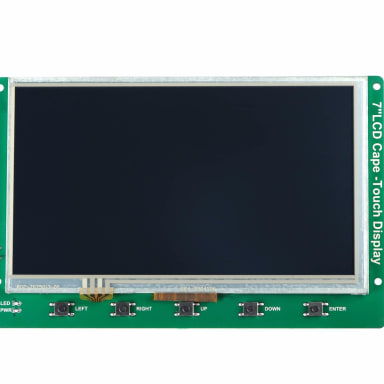7英寸1024x600電容式觸摸屏
資料來源:https://www.seeedstudio.com/7-inch-1024x600-Capacitive-TouchScreen-p-2972.html
Description
It is a fantastic 7 inch HDMI monitor with capacitive touch screen and driver free. It's been tested on Raspberry Pi, beagle bone black, windows 10 and Mac book pro. And it works well on those platform and it really plug and play, all you need to do is to adjust the resolution(on Raspberry Pi).
It supports 1024x600 resolution and you may find that the pictures are more bright when you are using this display. The capacitive touch function give the user full control over any device. It's driver free for your device due to built-in EDID device information, it is very easy to let the equipment correctly identified the touch screen. And the Capacitive USB touch screen can support functions of the right mouse button and drag and drop, and also support multipoint touch, maximum 10 points.(only test in windows 10)
For use with a Raspberry Pi we suggest editing config.txt to set the HDMI to the native 1024x600 in case it doesn't detect the resolution properly.
The easiest way to edit the config.txt is to put the Pi TF card into an every day computer and edit config.txt with any text editor and save.
And most valuable things is it has been extended with two USB HOST ports. So that you can hookup more USB devices to your screen, for example, the USB dongle or the USB mouse or keyboard.
Raspberry Pi Configure
•How to setup resolution for the screen:
•You can modify /boot/config.txt file with vim.tiny or nano editor, and change the parameters as following chart:
| Resolution | config file |
| 1024x600 | hdmi_group=2 hdmi_mode=87 hdmi_cvt 1024 600 60 3 0 0 0 hdmi_force_hotplug=1 |
Please reboot Raspberry Pi after modifying the /boot/config.txt
Technical Details
| Dimensions | 210mm x 150mm x 50mm |
| Weight | G.W 350g N.W 230g |
| Battery | Exclude |
| Power | 5V Power via USB Micro |
| Current | Max 500mA |
| Display Type | 7 inch TFT LCD |
| Resolution | 1024x600 |
| Touchscreen | USB capacitive |
| Touch points | 10 points maximum |
| Interface | HDMI & USB 2.0 Full Speed |
| Dimensions (without package) | 177.06mm x 113.09mm x 15.2mm |
| Free-driver | Free-driver |
| Supports Raspbian, Ubuntu Mate, NOOBS with RaspberryPi | |
| Supports Debian, Angstrom with BeagleBone | |
| Supports Windows / Ubuntu / Mac with PC | |
| Supports Intel-Processor Base MiniPC | |
| ULP (Ultra Low Power) consumption backlight | |
| Extend Two USB HOST Ports | |
Part List
| 7 inch 1024x600 Capacitive TouchScreen | 1 |
| 30cm High Quality HDMI cable wire | 1 |
| MicroUSB Cable wire | 1 |
描述
這是我們全新的產品,它是一個夢幻般的7寸HDMI顯示器,電容式觸摸屏和驅動程序免費。 它已經在Raspberry Pi,beagle骨黑,Windows 10和Mac書專業測試。 它在這些平台上運行良好,它真正的即插即用,您需要做的就是調整分辨率(在Raspberry Pi上)。
它支持1024x600分辨率,您可能會發現使用此顯示時圖片更亮。 電容式觸摸功能使用戶可以完全控制任何設備。 由於內置的EDID設備信息,您的設備無需驅動程序,因此很容易讓設備正確識別觸摸屏。 而電容式USB觸摸屏可以支持鼠標右鍵的拖放功能, 同時支持多點觸控,最大10點(僅在Windows 10中測試)
為了與Raspberry Pi一起使用,我們建議您編輯config.txt以將HDMI設置為本機1024x600,以防正確檢測到分辨率。
編輯config.txt的最簡單方法是將Pi TF卡放入每天的計算機,並使用任何文本編輯器編輯config.txt並保存。
最有價值的東西是使用兩個USB HOST端口進行擴展。 因此,您可以將更多USB設備連接到屏幕,例如USB加密狗或USB鼠標或鍵盤。
機械製圖

Raspberry Pi配置
•如何設置屏幕分辨率:
•您可以使用vim.tiny或nano編輯器修改/boot/config.txt文件,並更改參數如下圖所示:
| 解析度 | 配置文件 |
| 1024×600 | hdmi_group = 2 hdmi_mode = 87 hdmi_cvt 1024 600 60 3 0 0 0 hdmi_force_hotplug = 1 |
修改/boot/config.txt後請重新啟動Raspberry Pi
特徵
•分辨率高達1024 x 600
•USB電容觸摸控制
•免費驅動,即插即用
•支持Raspbian,Ubuntu Mate,NOOBS與RaspberryPi
•支持Debian,Angger BeagleBone
•支持Windows / Ubuntu / Mac與PC
•支持Intel-Processor Base MiniPC
•ULP(超低功耗)消費背光
•擴展兩個USB HOST端口