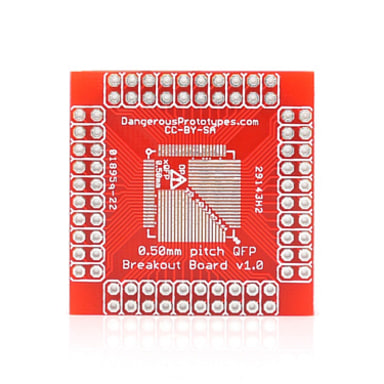自動化板
資料來源:https://www.seeedstudio.com/Automation-Board-p-2596.html
Thinking about using Arduino to automate your home? Do it easily with our compatible board! The Automation Board is 100% compatible with the Arduino Uno. This way it allows the enjoyment of all the easy programming and libraries that Arduino provides. It's a strong and versatile board, with multiples resources to develop a fully automation system. The Automation Board dispenses the use of power sources.
Features
-
Onboard Power Supply
Thanks to a power source soldered onto the board itself, it is supplied directly from the electrical grid with voltages between 100 to 240VAC and 50 or 60Hz making it adaptable to any electrical grid around the world.
-
Relay Triggering
The Automation Board has 4 relays to trigger alarms, electronic locks, fans, lamps and any other compatible charge.
-
Sensoring
The pins that are ready to connect your sensors, can be digital or analog, including 5v and GND, making the connections easy and organized. You will be able to connect several kinds of sensors such as temperature, humidity, or like this example, motion .
You can connect an infrared receiver and use it to create a communication with any remote control like the one you use for your TV.
-
Internet Connection
The Automation Board, like the Arduino, allows you to use shields. You can also use minishields for Garagino like this Mini Ethernet Shield.
-
RS-485 Communication
Also it's possible to make an RS-485 connection through the Automation Board, allowing applications in industrial automation systems or in some places that has electromagnetic interference. You will even be able to use specific programs to control professional automation systems.
-
Wireless Communication
Through the dedicated headers for XBee modules you will be able to connect as many Automation Boards as you wish to a network, or even a wireless connection with a PC through a simple Dongle USB for XBee.
Specification
Technical Specs
Microcontroller: Atmel ATmega328P-PU (DIP)
Bootloader: Optiboot (same as Arduino UNO)
Relays: 100V/10A - 250V/7A
Power Supply: 100 - 240Vac
Digital Circuit Operating Voltage: 5V
Internal voltage regulator and logic converter for XBee modules
Digital I/O Pins: 14 (D0~D8 Reserved / D9~D13 Free)
Analog Input Pins: 6 (A0 and A1 Reserved /A2~A5 Free)
Dimensions: 130 x 112 x 26mm - 5,1 x 4,4 x 1'' (LengthxWidthxHeight)
Part List
1 x Automation Board
Documents:
Manual:
http://garagelab.com.br/automation/firststeps.pdf
Schematic:
http://www.garagelab.com.br/automation/Images/ABSechmatic.png
For any technical support or suggestion, please kindly go to our forum.
考慮使用 Arduino 自動化您的家?用我們的相容板輕鬆做到這一點!自動化板是100% 相容 Arduino。這樣, 它就可以享受 Arduino 提供的所有簡單的程式設計和庫。它是一個強大的多功能板, 擁有多個資源來開發一個完全自動化的系統。自動化板不使用電源。
功能
車載電源
由於一個電源焊接到板本身, 它是直接從電網提供的電壓在100至240VAC 和50或 60Hz, 使其適應任何電網在世界各地。
中繼觸發
該自動化板有4繼電器觸發報警, 電子鎖, 風扇, 燈和任何其他相容的收費。
測量
準備連接感應器的針腳可以是數位或類比的, 包括5v 和地線, 使連接變得簡單和有序。您將能夠連接多種感應器, 如溫度, 濕度, 或類似的例子, 運動。
您可以連接紅外接收器, 並使用它創建與任何遙控器 (如您用於電視的遠端控制) 的通信。
互聯網連接
自動化板, 如 Arduino, 允許您使用盾牌。您也可以使用 minishields 的 Garagino 像這個迷你乙太網盾。
RS-485 通訊
還可以通過自動化板進行 RS-485 連接, 允許在工業自動化系統中或在某些有電磁干擾的地方應用。您甚至還可以使用特定的程式來控制專業自動化系統。
無線通訊
通過 XBee 模組的專用報頭, 您將能夠連接盡可能多的自動化板, 您希望在一個網路, 甚至通過一個簡單的轉換器 USB XBee 的 PC 無線連接。
規範
技術規格
微控制器: Atmel ATmega328P-PU (DIP)
引導程式: Optiboot (與 Arduino 相同)
繼電器: 100 伏/10 a-250 伏/7 a
電源: 100-240Vac
數位電路工作電壓: 5V
XBee 模組的內部電壓調節器和邏輯轉換器
數位 i/o 針腳:14 (D0~D8 保留/D9~D13 免費)
類比輸入引腳: 6 (A0 和 A1 保留/A2~A5 免費)
尺寸: 130 x 112 x 26mm-51 x 44 x 1 "(LengthxWidthxHeight)
部件清單
1 x 自動化板
檔:
手動:
HTTP://garagelab.com.br/automation/firststeps.pdf
示意圖:
HTTP://www.garagelab.com.br/automation/Images/ABSechmatic.png
對於任何技術支援或建議, 請轉到我們的論壇。